Today, I’m going to show you which AI writes better emails: ChatGPT or Gemini.
I tested both tools using real scenarios: job interview thank-you emails, cold pitches, and follow-ups that usually get ignored.
I used the same prompts, compared the results side by side, and took notes on what actually worked.
In this article, I’ll guide you through:
- What each tool is good at (and what it's not)
- Real email examples from both ChatGPT and Gemini
- A verdict on which one you should use based on your goals
By the end, you'll know exactly which AI to trust for writing emails that get opened, and hopefully, replied to.
Empecemos.
How I Compared ChatGPT and Gemini for Email Writing
For each test, I used the exact same prompt in both tools, with no extra tweaking or special settings.
I focused on four key factors:
- Clarity: Whether the email is easy to read and understand
- Tone: How natural, human, and helpful it sounds compared to robotic wording
- Structure: If the email flows well and feels organized rather than rushed
- Usefulness: Whether it’s something I’d actually feel confident sending
I wasn’t just checking for perfect grammar. I wanted to see which AI could produce emails that are better written, more thoughtful, and more likely to get a reply.
What You Need to Know About ChatGPT and Gemini
Before diving into the tests, here’s what I’ve learned about each AI and how they tend to handle email writing.
ChatGPT (by OpenAI)

ChatGPT, developed by OpenAI, is available in a free version and a paid ChatGPT Plus plan, which unlocks access to GPT-5, the newly released model I used for these tests.
You can use it through the web app, mobile app, or integrated into other tools.
In my experience, ChatGPT produces smooth, natural-sounding emails that are easy to read and adapt well to different tones, professional, friendly, or persuasive.
It’s also great at quickly refining drafts if I ask for changes like “make it shorter” or “add more warmth.” I find it especially useful when I want something polished and ready to send with minimal editing.
Gemini (by Google)
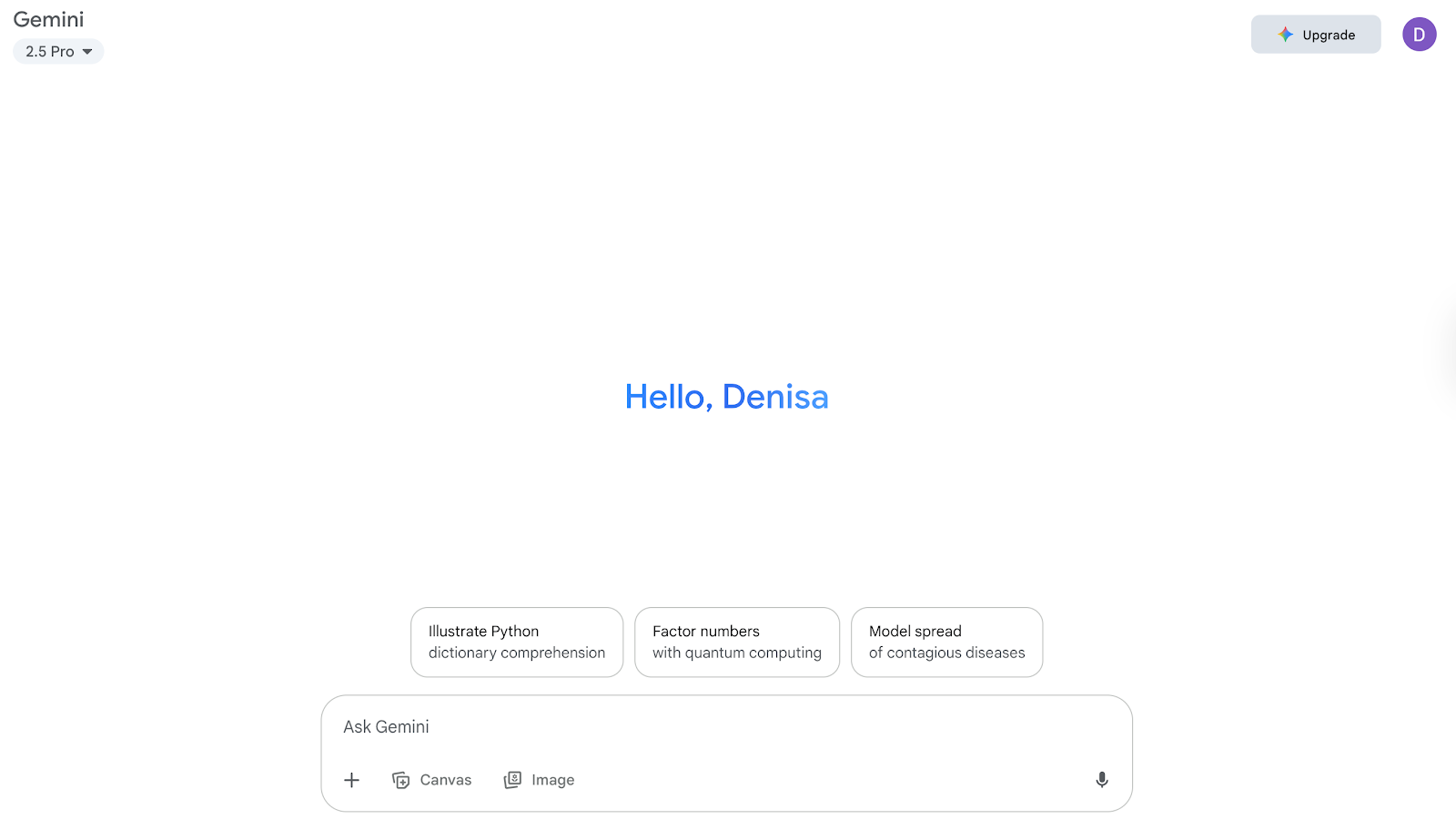
Gemini is Google’s AI, built directly into Google Workspace tools like Gmail, Docs, and Google Chat.
You can try a free version with basic features or upgrade to Gemini Advanced for more powerful models. For these tests, I used Gemini 2.5 Pro, which is part of the Advanced plan.
From my testing, Gemini often writes longer, more structured emails that cover multiple points in detail. The integration with Gmail makes it convenient for quick drafting and replying without leaving my inbox.
I’ve found it particularly useful for creating detailed, well-organized messages, though I sometimes need to trim them if I’m aiming for brevity.
The main difference for me: ChatGPT focuses more on flow and readability, while Gemini leans toward structure and depth. Now, let’s see how they performed in real email scenarios.
5 Email Tests: ChatGPT vs Gemini
To see how each AI performs, I put them through a series of real-world email scenarios. For each one, I used the same prompt in both tools and compared the results.
Test 1: Thank-You Email After a Job Interview
For the first test, I asked both tools to write a thank-you email after a job interview for a marketing manager role. I kept the prompt simple and realistic:
“Write a short thank-you email after a job interview for a marketing manager role. Make it professional but friendly.”
Here’s what they gave me:
ChatGPT:
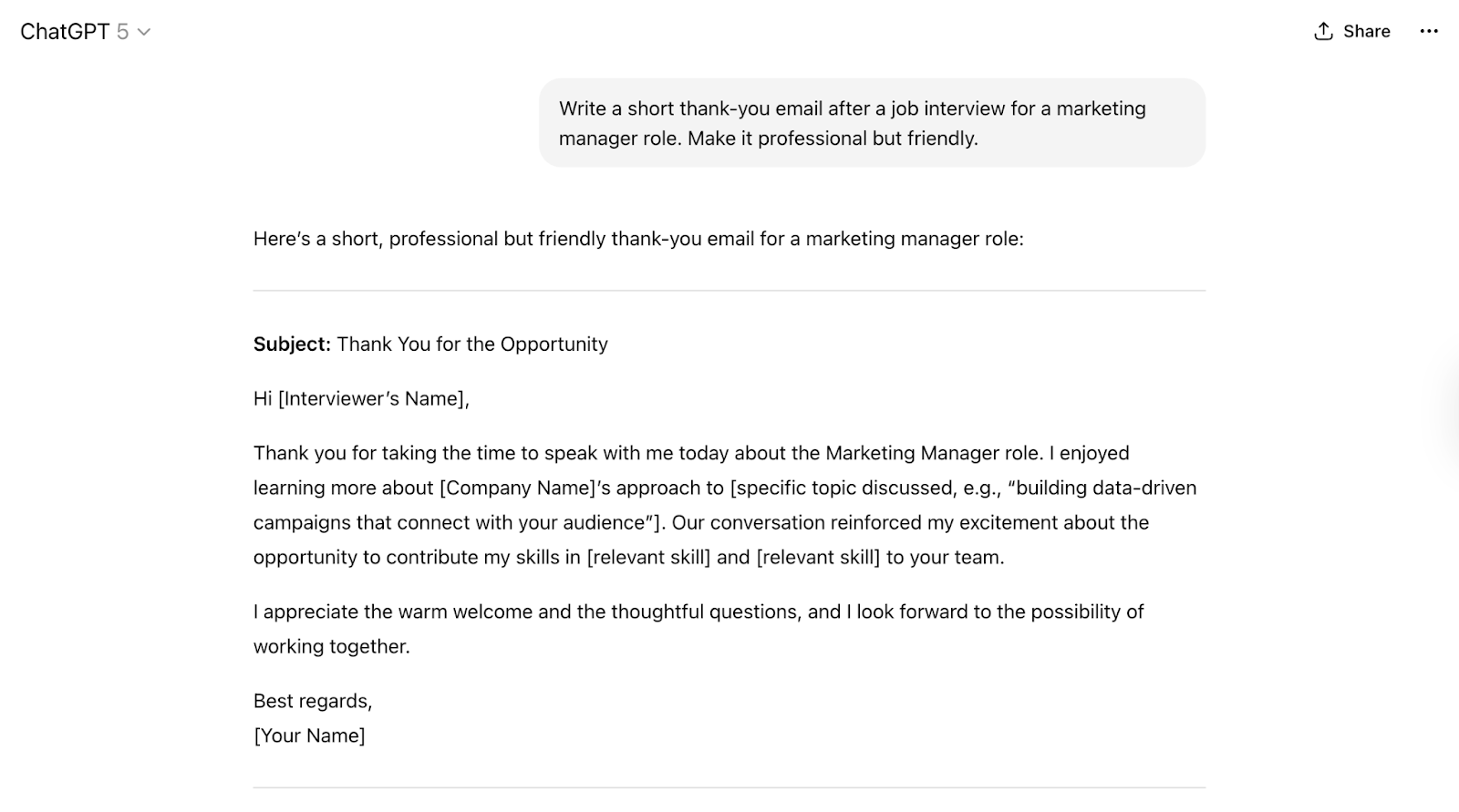
ChatGPT’s GPT-5 version feels even smoother and warmer than before. It opens with genuine gratitude, references the conversation naturally, and expresses enthusiasm without sounding scripted.
The structure is tight, with a clear beginning, middle, and end, and the tone strikes that rare balance of professional yet approachable.
You could send it as-is without any tweaking, and it would still feel personalized.
Gemini:
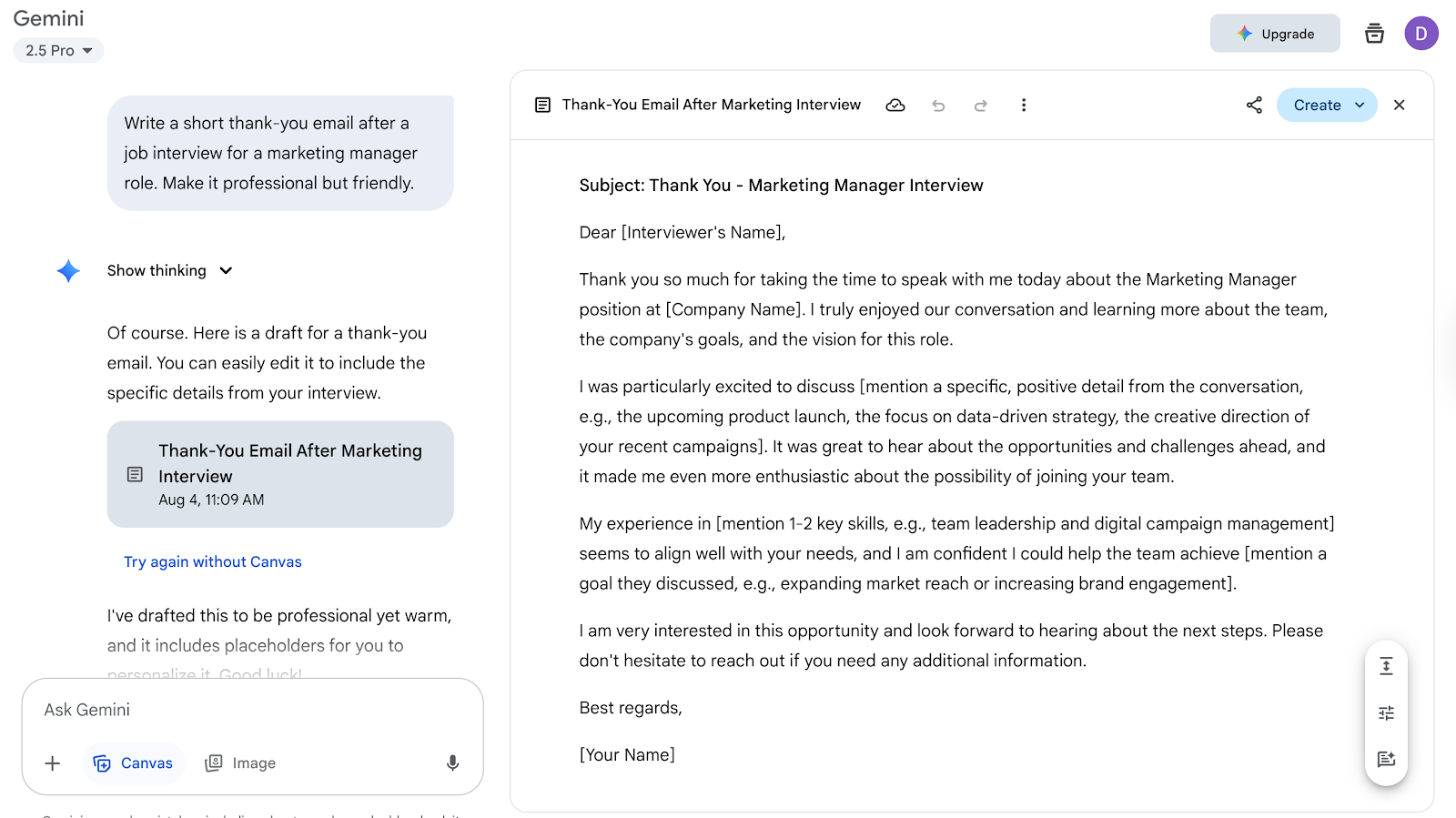
Gemini’s version was longer and more detailed, which isn’t a bad thing.
It tried to anticipate positive feedback and gave plenty of room for placeholders. But it felt a little too templated, like it was written for a handbook, not a real person.
My Verdict
ChatGPT nailed the balance between friendly and professional. It felt more natural, and I’d send it with minimal editing.
Gemini gave me a solid draft, but it needed more trimming and personalization. It felt like it was trying to cover too many bases in one go.
Winner: ChatGPT
Test 2: Follow-Up Email After No Response
This time, I tested how both tools handle a sensitive situation, following up after an interview with no response.
Here’s the prompt I used:
“Write a follow-up email after a job interview when I haven’t received a response for a week. Keep it polite and professional, and mention I’m still interested in the role.”
ChatGPT gave me this:
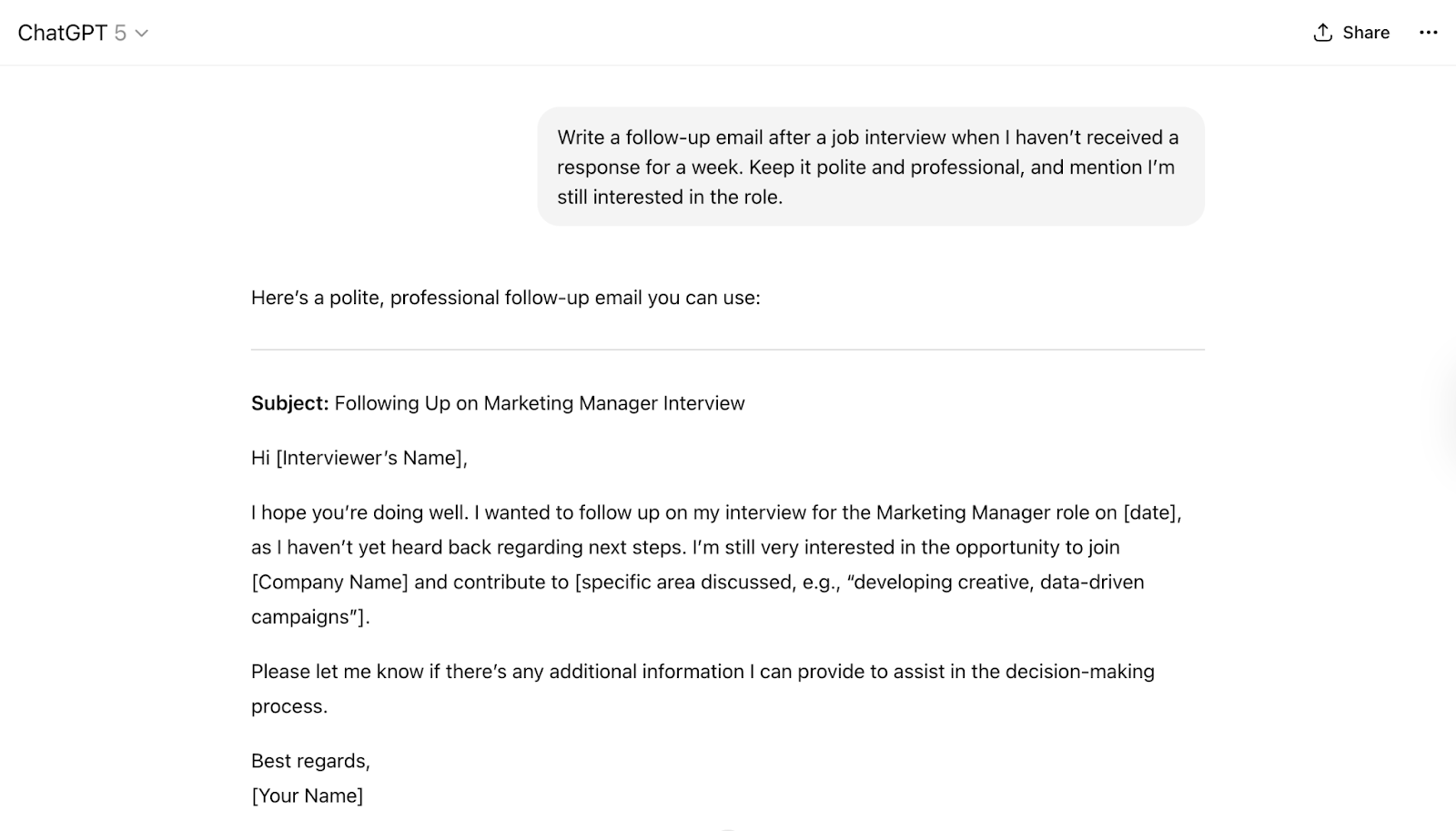
The updated draft is polite, confident, and well-paced. It restates interest in the role clearly, thanks the interviewer for their time, and adds a subtle nudge toward next steps without feeling pushy.
The phrasing is smooth enough that it avoids sounding like a template, and it’s easy to drop in specific details from your own interview to make it even stronger.
Here’s what Gemini came up with:
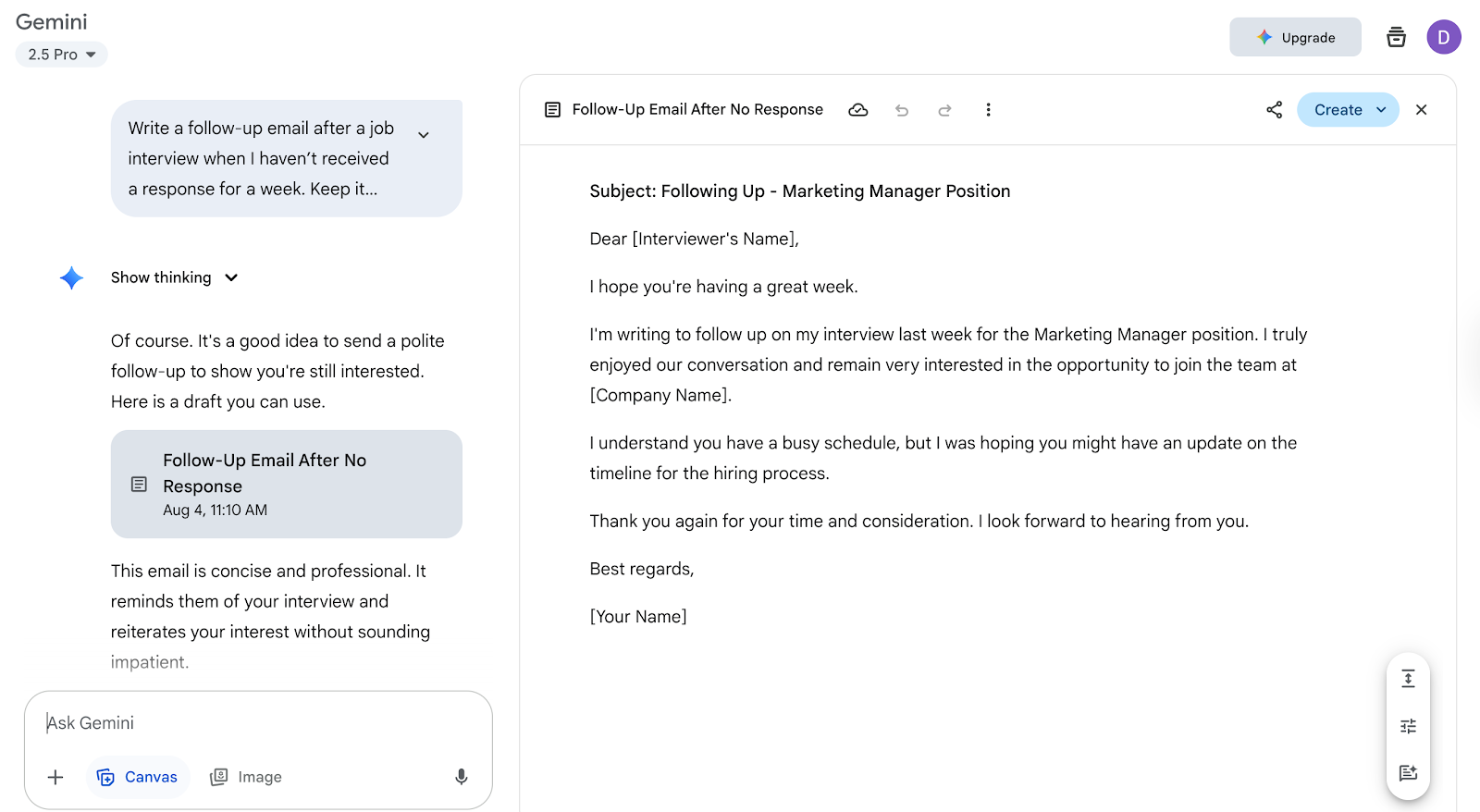
Gemini’s version was shorter and a bit more generic. It was still professional, and it did acknowledge the delay politely.
But it didn’t offer as much context or personalization. It felt more like a quick ping than a thoughtful follow-up.
Verdict
ChatGPT wins again. It just gives you more to work with, and sounds a bit more confident and considerate at the same time.
Test 3: Cold Sales Email
I used this prompt: Write a cold email pitching a simple CRM tool to a small agency owner. Keep it short, friendly, and benefit-focused.
ChatGPT's Response:
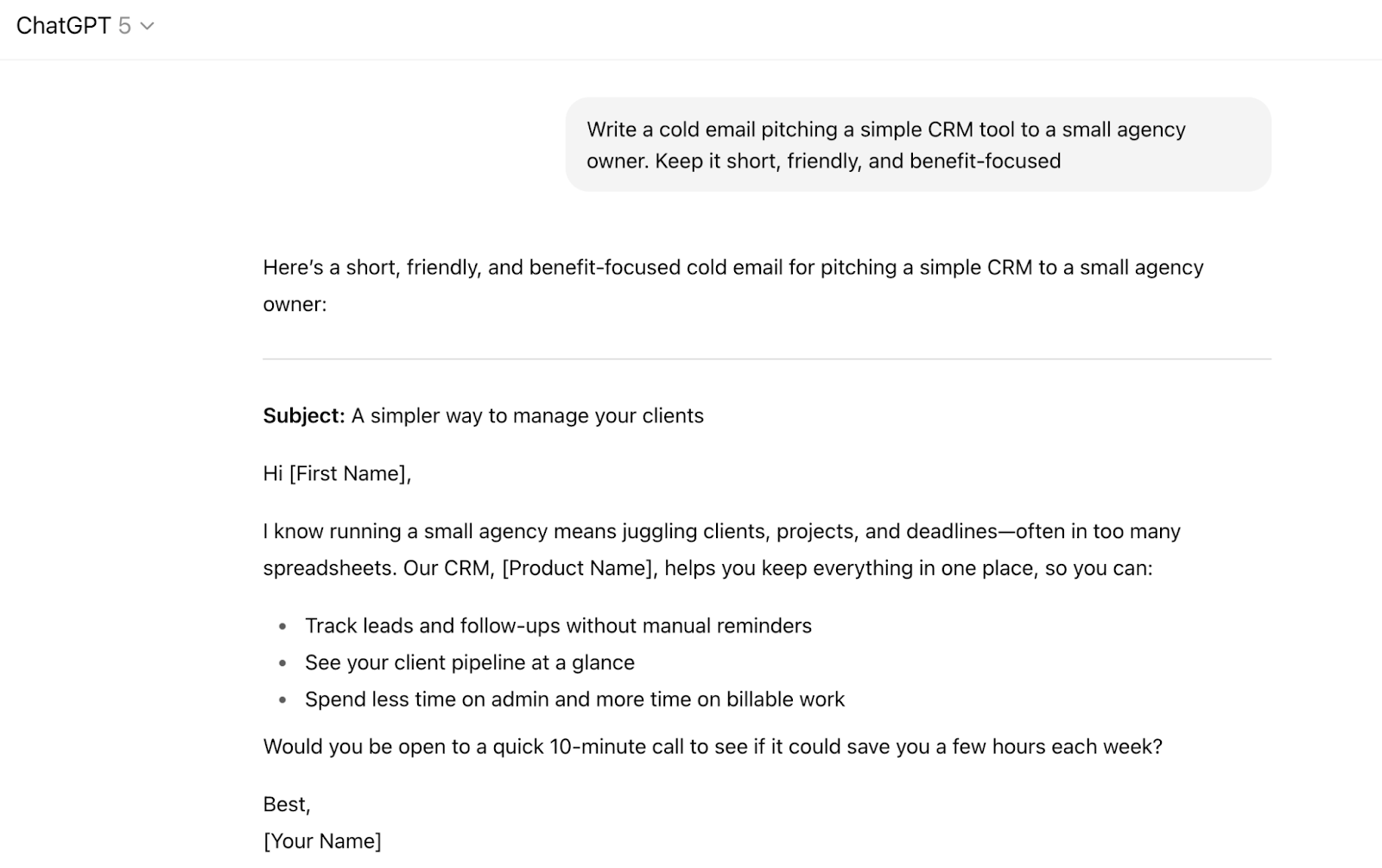
ChatGPT gave me a clean, skimmable cold email that gets to the point fast. It nails the empathy factor from the first line. It starts with a relatable problem the agency owner likely faces, then positions the CRM as a “lightweight, no-clutter” solution they can set up in minutes.
The benefits are crystal clear, and the tone is conversational but professional. The closing line, a soft “Want to take a quick look?”, makes it easy for the reader to say yes without feeling pressured.
Gemini's Response
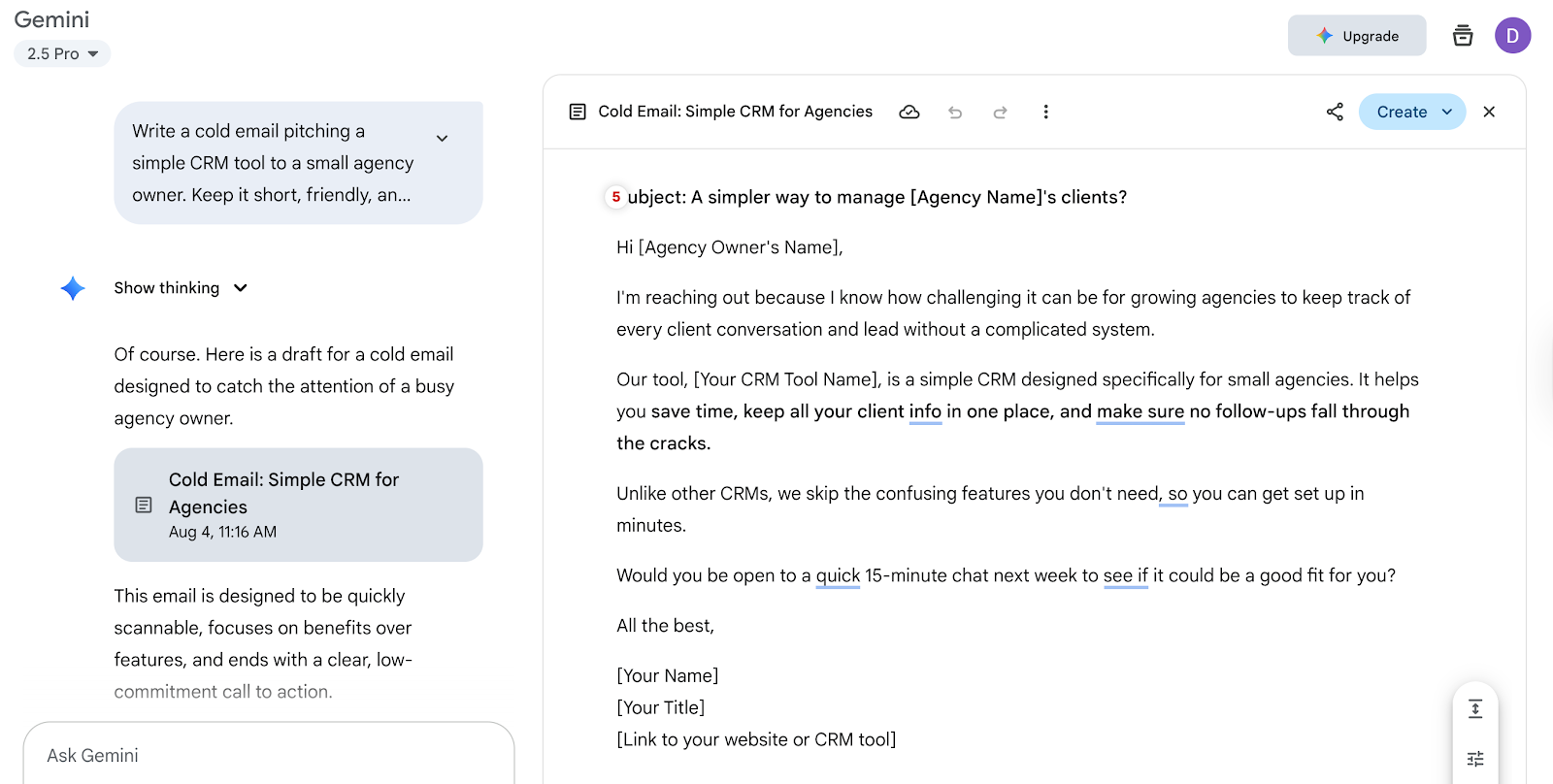
Gemini starts with the subject: “A simpler way to manage [Agency Name]’s clients?”, using a question to spark curiosity.
The email opens by acknowledging the chaos of running a growing agency, then introduces the CRM as a time-saving tool that keeps all client info in one place and ensures “no follow-ups fall through the cracks.”
It uses bold phrasing like “skip the confusing features you don’t need,” positioning the product as a hassle-free solution.
The CTA is straightforward: “Would you be open to a quick 15-minute chat next week?”, slightly more assertive than ChatGPT’s, but still polite.
Verdict
ChatGPT wrote the more empathetic email, which speaks directly to the reader’s pain and offers value without pushing. Gemini’s email is punchier and more CTA-driven, with a stronger sales tone.
Both are solid, but if you're looking to start conversations without sounding salesy, ChatGPT wins this one.
Test 4: Email for Asking Feedback After Rejection
I used this prompt: Write a polite email asking for feedback after being rejected for a role I recently interviewed for. Keep it respectful and concise.
ChatGPT’s Response:
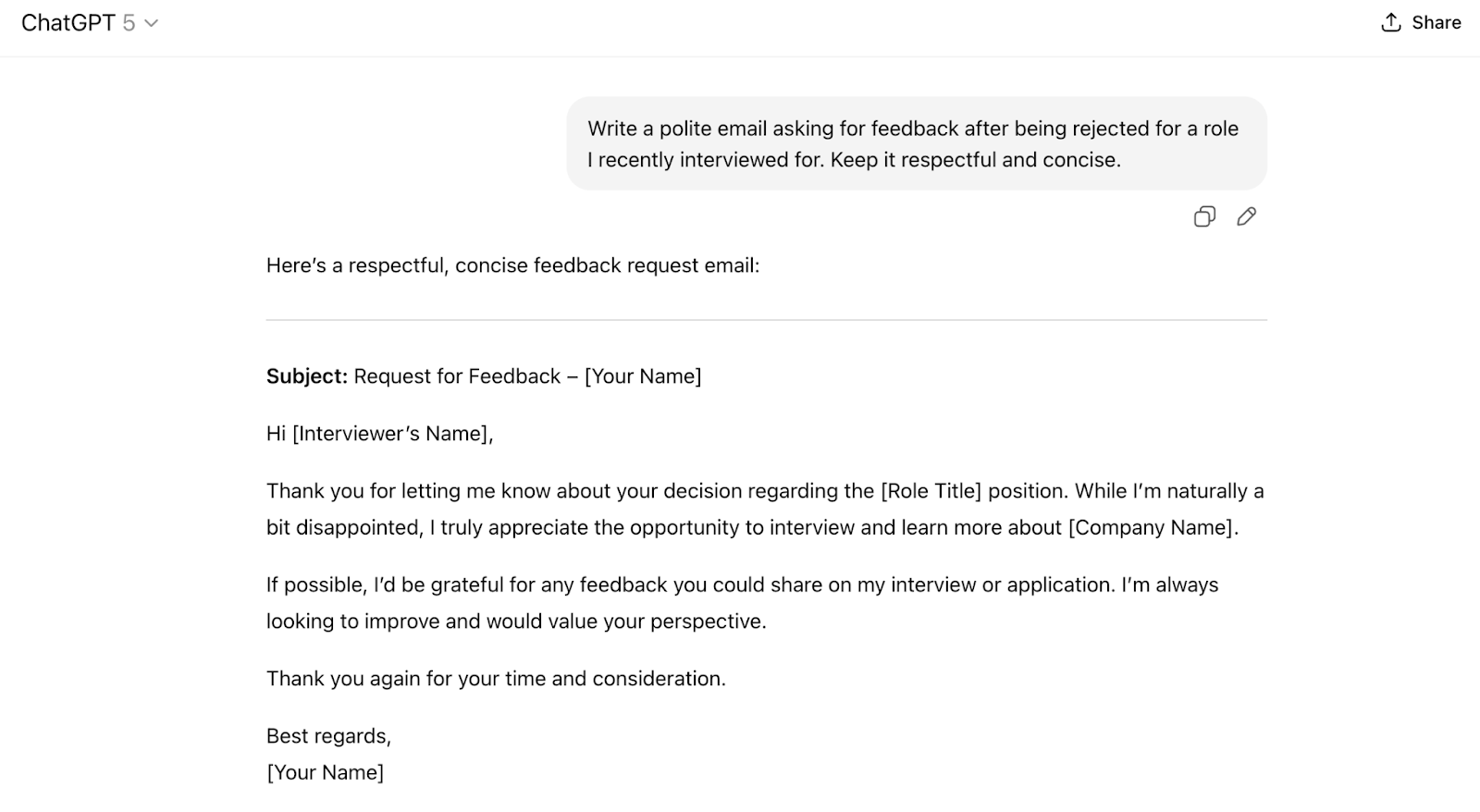
The output here is cleaner and more polished. It opens with thanks, acknowledges the decision with maturity, and asks for feedback in a way that feels respectful rather than demanding.
The tone is professional but slightly warmer than before, making it less mechanical. It’s concise, easy to read, and leaves the door open for future opportunities.
Gemini’s Response:
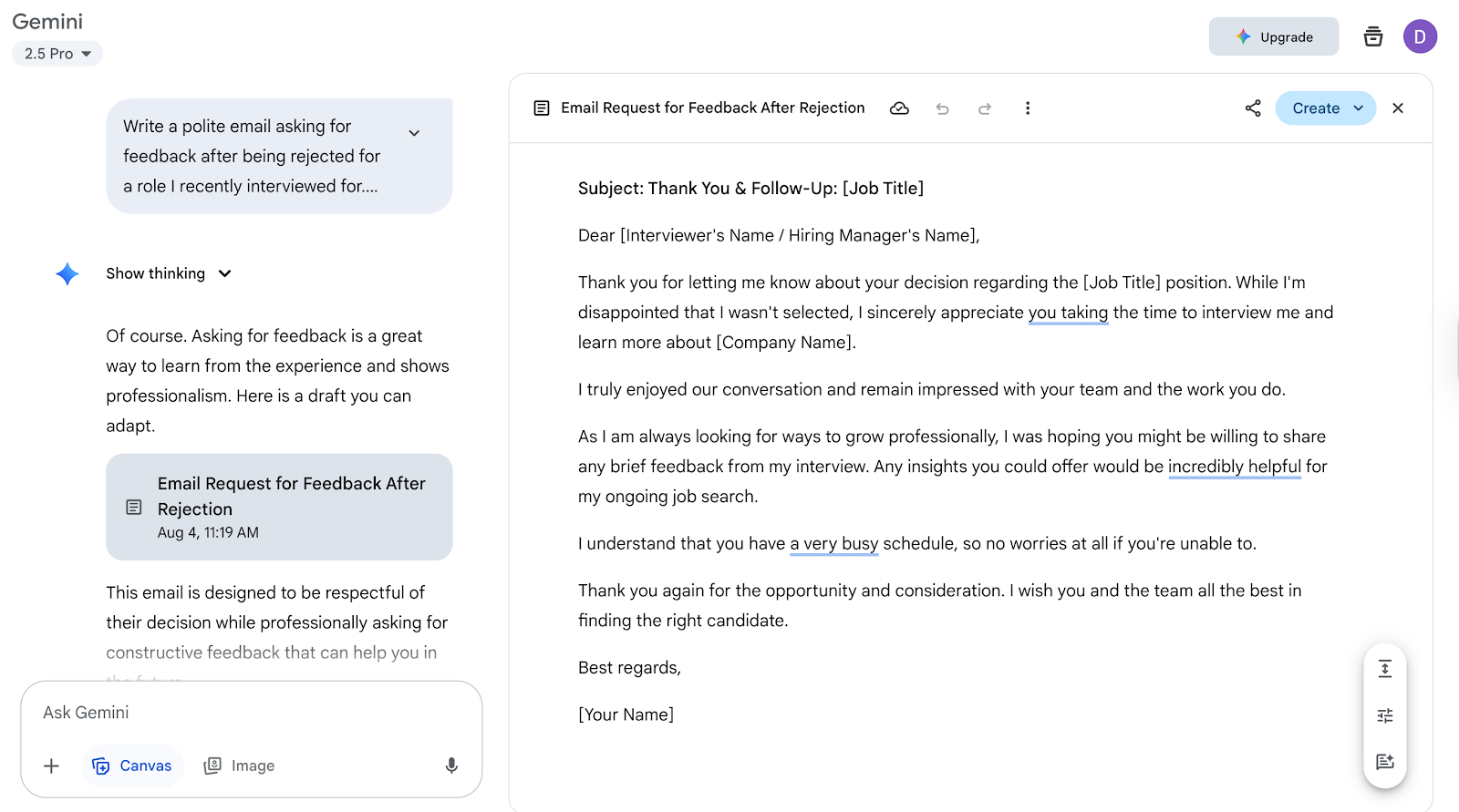
Gemini took a slightly warmer, more human approach. It starts with appreciation and shows a bit more vulnerability: “While I’m disappointed I wasn’t selected…”
Then it emphasizes how much the candidate enjoyed the conversation and the team, which makes the message feel more personal.
The standout here is the soft ask: “I understand that you have a very busy schedule, so no worries at all if you're unable to.”
That small line makes a huge difference; it shows empathy for the recipient’s time while still leaving the door open. Gemini’s version feels more thoughtful and emotionally intelligent.
Verdict
Gemini wins this one. The tone is warmer, the wording feels more human, and it balances professionalism with humility.
ChatGPT’s version is technically correct, but Gemini sounds more like a real person trying to grow and connect, which is what this kind of email needs most.
Test 5: Product Webinar Invitation Email
I used this prompt for both: Write a friendly, professional email inviting someone to a product webinar. Keep it short, benefit-focused, and include a clear CTA.
ChatGPT's Response:
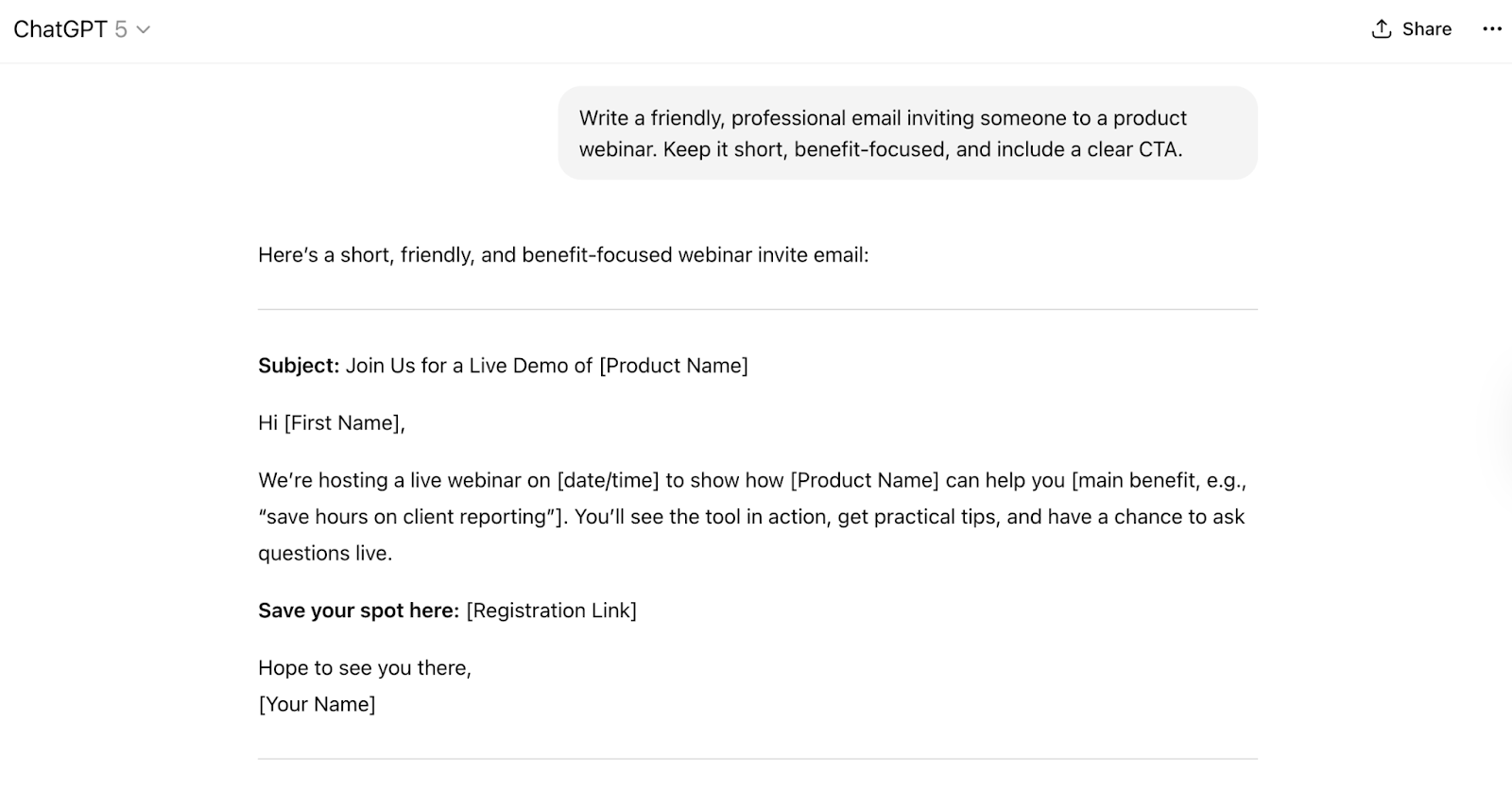
The updated invite is short, friendly, and extremely clear. The subject line is direct: “Join Us: [Product Name] Live Demo,” and the opening sentence delivers the key benefit right away.
It keeps the focus on value (“see how to simplify [X] in 20 minutes”), includes a single, unmistakable CTA link, and closes with a light, approachable sign-off. The result is snappy and distraction-free, perfect for busy inboxes.
Gemini's Response:
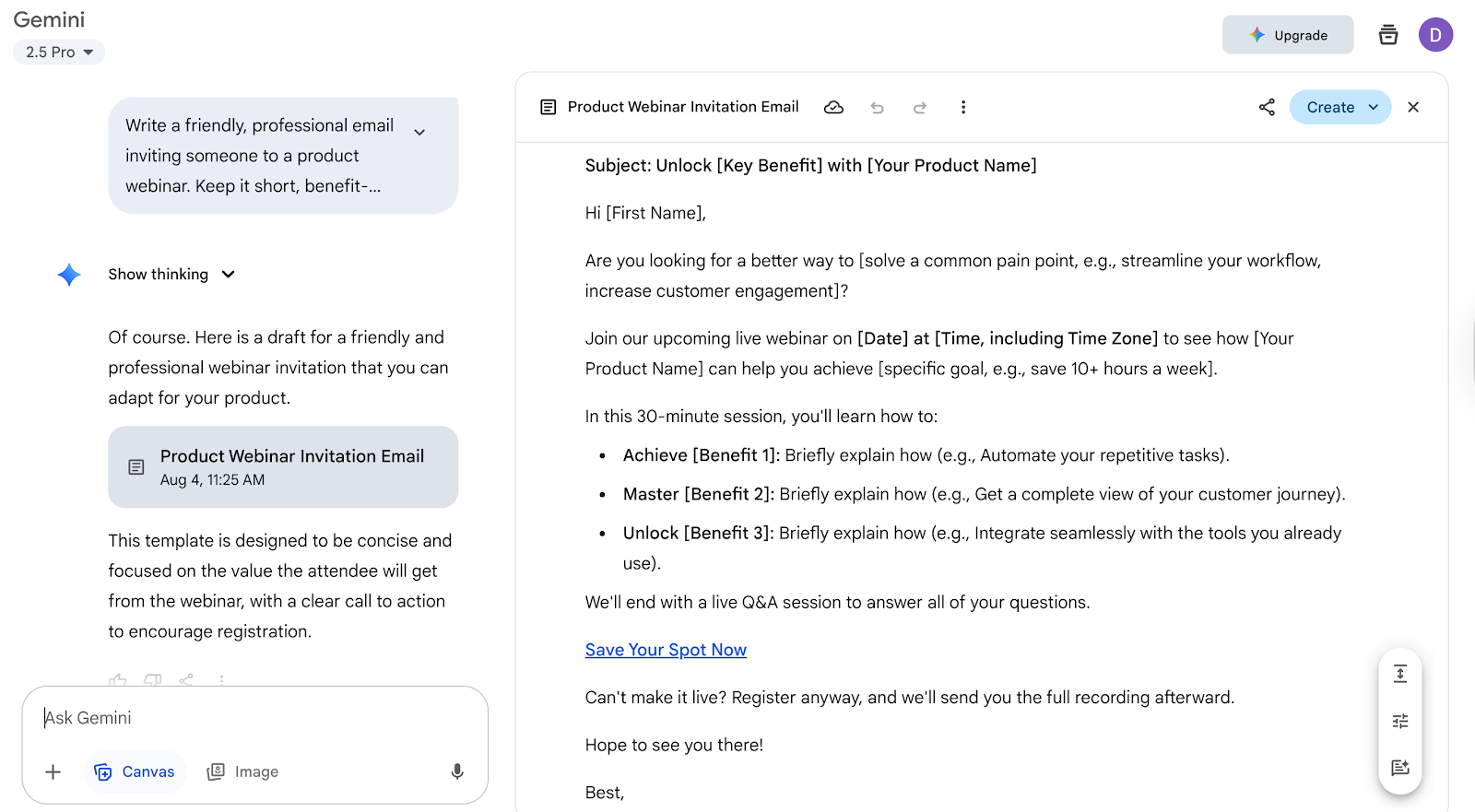
Gemini takes a more structured, value-packed approach. Subject line: “Unlock [Key Benefit] with [Your Product Name].”
Then it kicks off with a smart pain-point hook (“Are you looking for a better way to...?”) before listing exactly what attendees will learn.
It’s broken into 3 benefits (Achieve, Master, Unlock) with examples of each. Gemini also includes a live Q&A, a clear CTA, and a fallback if they can’t make it live (“we’ll send you the full recording”).
No emojis. No em dashes. Just clear structure and more persuasive copy.
Verdict
Gemini wins this one. It gives you context, structure, and a stronger case for why someone should attend.
ChatGPT’s version works if you prefer a snappy, low-effort invite, but Gemini’s has better marketing potential.
Track Your Emails with MailTracker
If you're sending important emails, like job follow-ups, cold pitches, or webinar invites, you need to know what happens after you hit send.
MailTracker lets you track opens, reopens, link clicks, and more, for free, directly in Gmail.
There’s no signature, no branding, and no limits.
FAQs
What’s better for email writing: ChatGPT or Gemini?
ChatGPT is better for natural, professional writing. Gemini shines in structured, template-like emails. Both AI models handle real-world scenarios well. It depends if you prefer tone flexibility (ChatGPT) or Google integration (Gemini).
Can these tools do more than email?
Yes. Both support creative writing, code generation, image analysis, and even voice chat. Gemini fits well into Google’s ecosystem, while ChatGPT excels at deep research, complex reasoning, and content creation.
Which one’s better for free users?
Gemini offers stronger integration with Google tools. ChatGPT’s free version is great for basic tasks, but lacks advanced multimodal capabilities. For complex queries and productivity tools, upgrading unlocks more AI features.


