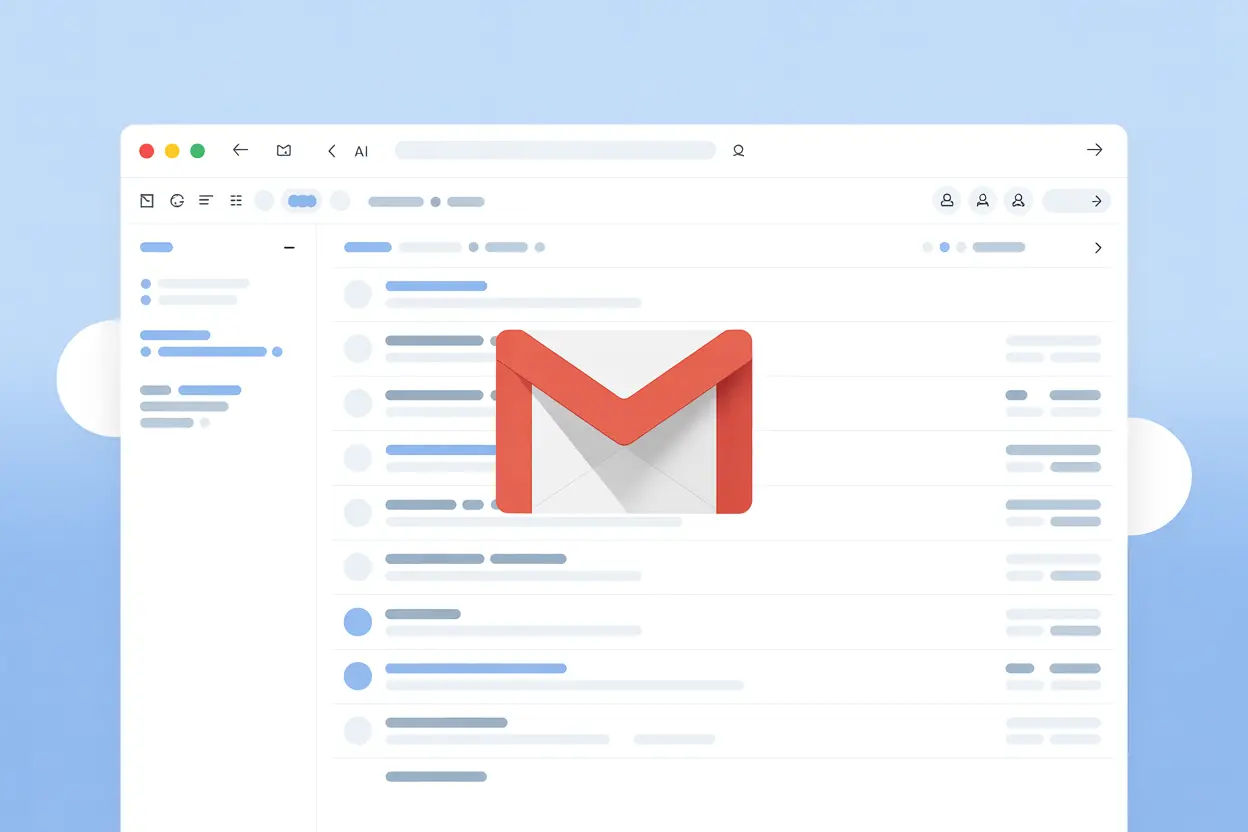As a freelancer, email is a big part of my day. I send proposals to new clients, follow up on ongoing projects, and check in on past conversations.
Some days I send more than 20 emails, and it’s easy to lose track of who has read them and who hasn’t.
Before using MailTracker, I had no way to tell if someone had opened my email or completely missed it.
I often sent follow-ups to people who were never going to reply and ignored the ones who were actually interested.
That changed when I started using MailTracker’s “Never Opened” alerts.
They helped me see which emails were never opened, so I could stop wasting time on cold leads and focus on clients who were truly paying attention.
The Problem: Too Many Emails and No Way to Track Engagement
Before using MailTracker, I had no clear way to see what was happening with the emails I sent.
Every day, I managed different types of messages:
- Updates and replies from existing clients
- New outreach emails to potential clients
- Follow-ups about unpaid invoices or pending feedback
Once an email was sent, I had no visibility into whether it was opened, ignored, or stuck in spam.
Sometimes, I followed up 3 times with clients who never even saw my first email. Other times, I stopped following up with leads who had actually opened and read my message.
It became hard to tell which conversations were active and which ones were already lost.
I needed a way to see who was engaging with my emails, so I could focus on the right clients instead of sending reminders that would never be read.
Using ‘Never Opened’ Alerts to Focus on Active Conversations
Once I started using MailTracker, I immediately noticed how much easier it was to separate active conversations from inactive ones.
I personally use MailTracker Pro (see full pricing) since I send more than 20 emails a month for work.
But if you’re only applying to a few jobs, you can still access the “Never Opened” alert in the free plan, which tracks up to 20 emails per month.
After tracking for a few days, two clear patterns appeared:
1. Emails to existing clients
These were people I had already worked with. When one of these messages showed up as “Never Opened,” it usually meant they got busy or saw the subject line but didn’t click in.
In these cases, I sent a gentle reminder after 3–4 days. Short and polite, just enough to bring the message back to their inbox.
2. Emails to new leads or prospects
These were first-time contacts. If a new message stayed “Never Opened,” it often meant it was caught by spam filters or ignored completely.
I sent one more follow-up after 3–5 days, just in case it was missed. If that second email also stayed unopened, I stopped following up and moved on.
This simple system helped me stop chasing every email out of habit.
Now, I follow up only when the data shows there’s real interest and spend my time on conversations that are actually moving forward.
The Results: Clearer Priorities and More Engaged Clients
After using MailTracker for a few weeks, my inbox started to feel much more organized.
The “Never Opened” alerts showed me exactly which emails were worth revisiting and which ones I could safely ignore.
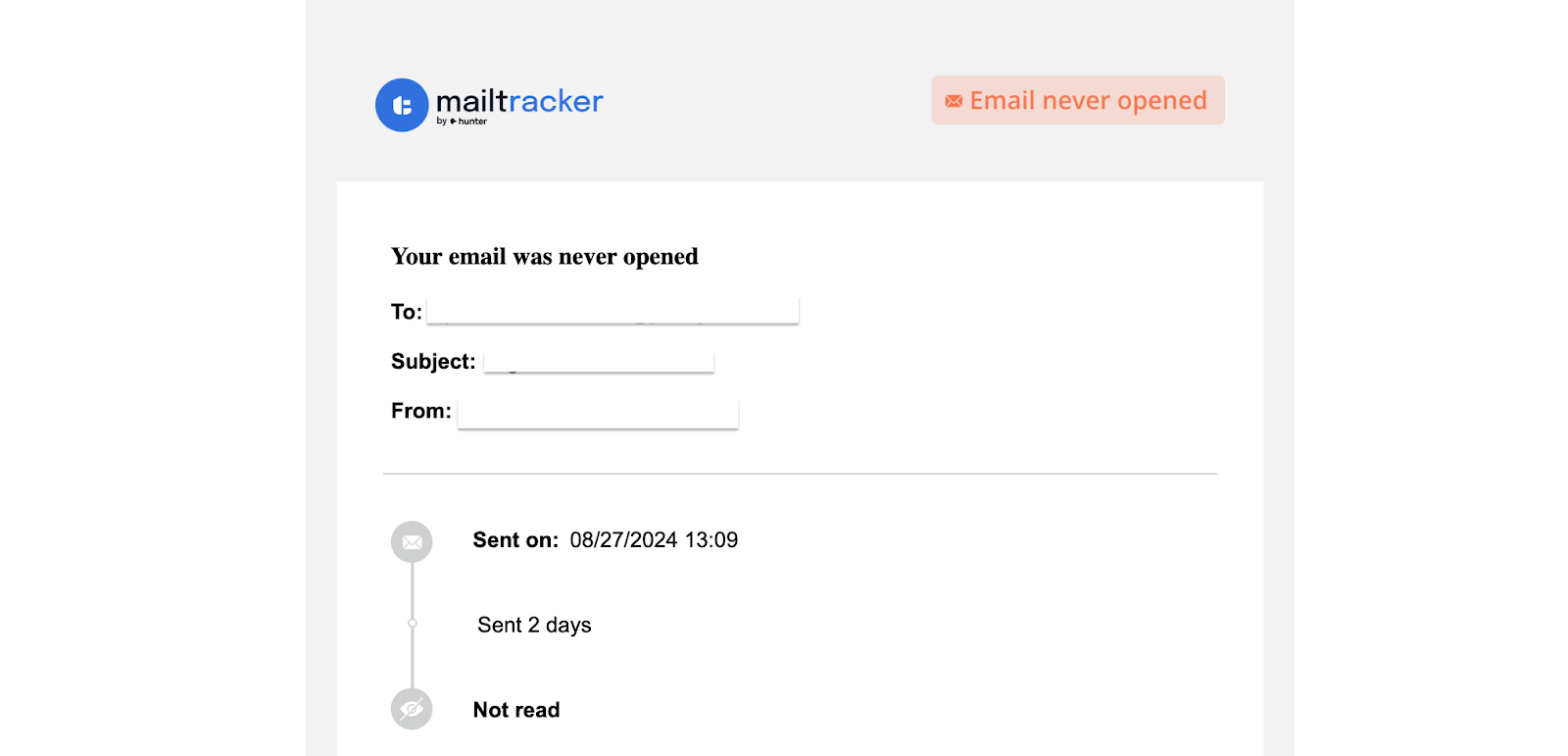
For existing clients, these alerts helped me check in at the right time instead of sending multiple reminders that might feel pushy.
For new prospects, they helped me identify which leads were genuinely interested and which ones were never going to respond.
Beyond “Never Opened” alerts, MailTracker’s data on opens, reopens, and link clicks gave me an even clearer picture of engagement:
1. Opens showed who actually read my message.
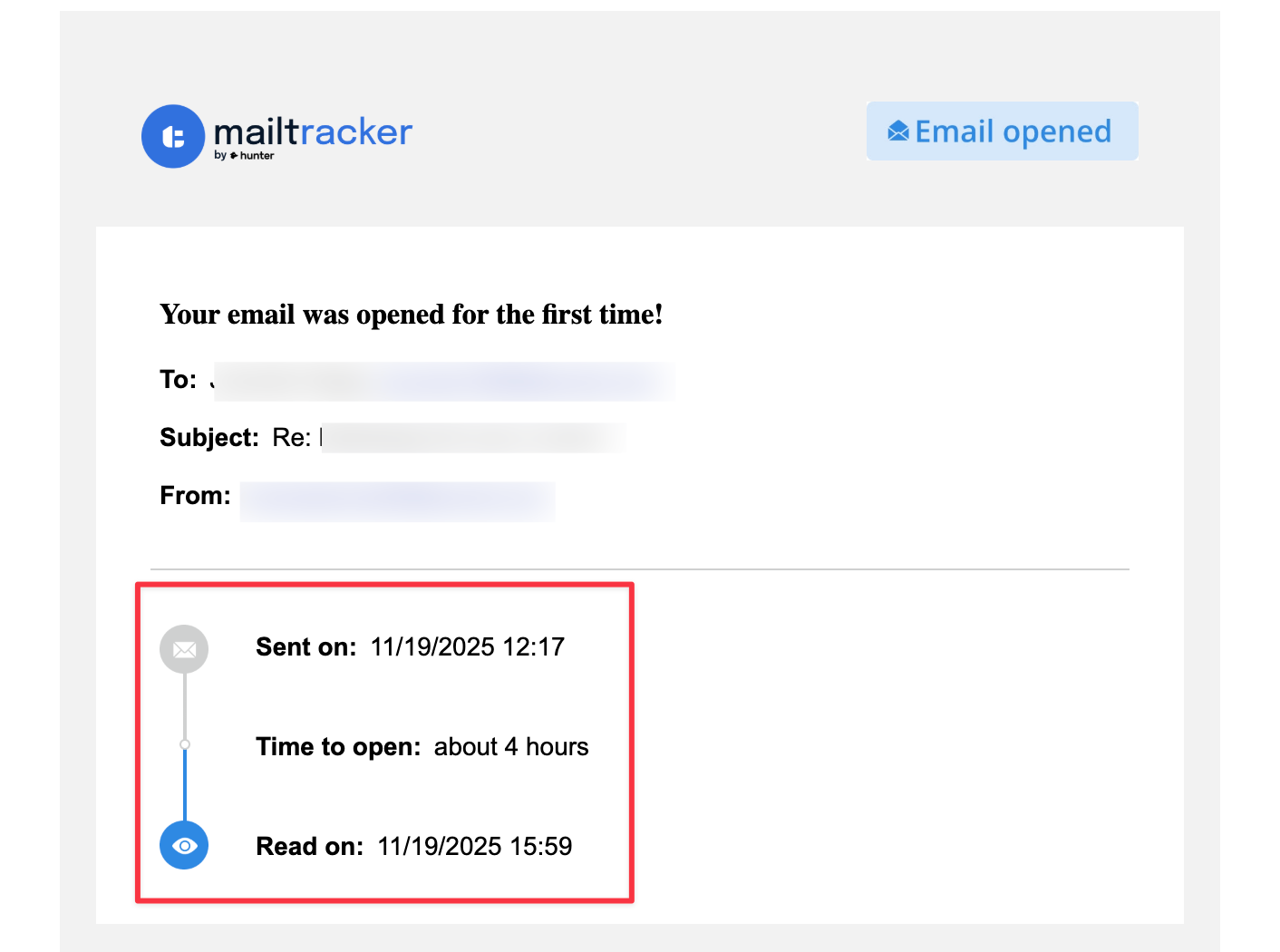
2. Reopens helped me see when someone came back to an email, usually a sign of renewed interest.

3. Link clicks showed when someone interacted with what I shared, like my proposal or portfolio.
These small insights added up to a big shift in how I handle client outreach. Now, I spend more time building relationships with clients who actually engage with my emails.
Find the Right Clients Faster With MailTracker
If you’re a freelancer who sends dozens of client or outreach emails, MailTracker helps you see who’s actually engaging and who’s not worth chasing.
With “Never Opened” alerts, you can stop following up on cold leads and focus your time on clients who are genuinely interested.
MailTracker also tracks opens, reopens, and link clicks, giving you a complete picture of how people interact with your messages.
It’s free to start, simple to use, and helps you make every email count toward building stronger client relationships.