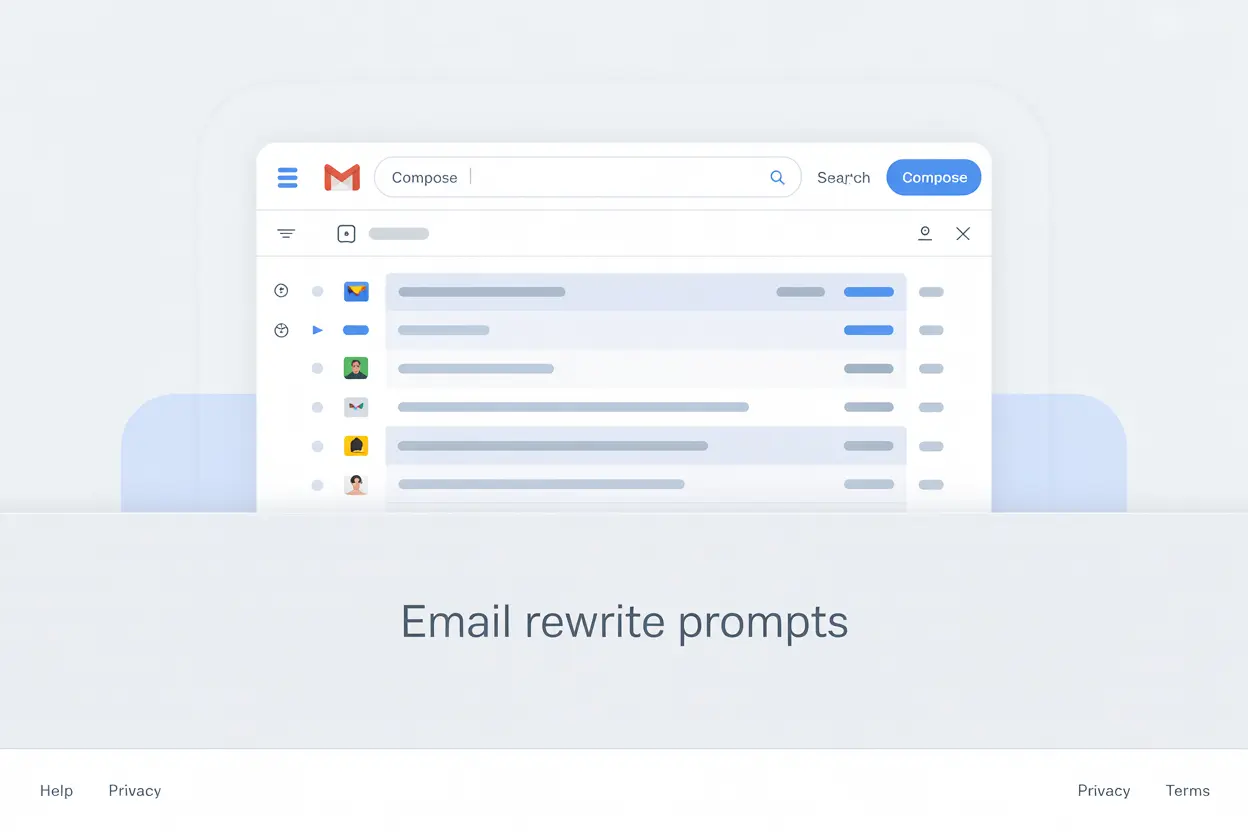These days, it’s common to write or rewrite emails with an AI tool.
If you know the right prompts, you can get results that are clearer, more engaging, and much faster than starting from scratch.
It saves time, improves clarity, and helps match the tone to your audience, from cold pitches and follow-ups to job applications. You can use ChatGPT, Gemini, Perplexity, or any other AI email writer you like.
If you’re not sure which one fits your style, we’ve compared them in our guide ChatGPT vs Gemini: Who Writes Better Emails with real examples.
In this article, I will share practical email rewrite prompts for different scenarios, explain why they work, and show you how to test their impact with MailTracker.
TL;DR: Email Rewrite Prompts
Why Rewriting Emails Matters?
Rewriting emails matters because it can turn a message that gets ignored into one that gets opened, read, and answered.
Small changes in sentence structure, tone, or length can make a big difference.
A good rewrite can:
- Improve clarity: Simplify text so the content is easier to scan and understand.
- Match tone to the audience: From a friendly tone for casual text to a formal tone for business communication.
- Highlight key points early: Bring the main message and call-to-action to the top.
- Add relevant details: Give the reader enough context to take action without overloading them.
- Fine-tune for impact: Make language more persuasive, concise, or professional depending on the goal.
In our Cold Email Metrics in 2025 guide, I explain how these improvements can directly influence reply rates, especially when combined with smart follow-up timing based on opens and clicks.
How to Use AI to Rewrite Emails
Using AI to rewrite emails isn’t about clicking “try again” and hoping for the best; it’s about giving the AI the right input so it delivers a rewritten version that fits your specific needs.
Here’s how to get results you can actually use:
1. Start with a complete draft, not just bullet points.
AI tools work best when they have full context. Paste your original text so the AI can keep the original meaning intact while improving the writing style, tone, and structure.
2. Define your rewrite goal clearly:
Don’t just say “make this better.” Instead, be specific:
- Make it shorter and more concise.
- Adjust tone to sound warmer or more formal.
- Simplify technical jargon for a general audience.
- Highlight benefits over features.
3. Provide context and audience details.
Tell the AI who the email is for and why you’re sending it.
For example: “This is a follow-up email to a hiring manager about a delayed response” or “This is a cold pitch to a small business owner for a CRM tool.”
5. Ask for multiple rewritten versions.
Don’t settle for the first draft the AI gives you. Instead, tell it exactly what you want: “Rewrite this email in 3 different ways: one formal, one casual, and one persuasive.”
This kind of prompt technique helps you compare styles and pick the version that best fits your audience.
6. Review and fine-tune.
Always check the rewritten text before sending. Make sure it still reflects your intent, includes the main points, and fits your email communication style.
5 Email Rewrite Prompts for Different Scenarios
1. Cold Email Rewrite Prompts
Cold emails often fail because they’re too long, too generic, or focus more on the sender than the recipient. AI can help you reshape them into concise, relevant messages that are easier to reply to.
"Rewrite this cold email to be under 100 words, focus on the recipient’s main pain points, and include a soft call-to-action."
Instead of a 200-word intro about your company history, you’d end up with something like:
- A 90-word opener that highlights a common challenge
- One sentence explaining how your solution helps
- A single, low-pressure next step
Another useful approach is making the tone conversational while staying professional.
"Rewrite this cold email to sound more conversational while still showing why my product is the best fit."
That turns a formal line like "Our company offers industry-leading CRM features…" into something warmer and more relatable, such as "Running an agency means juggling clients, deadlines, and too many spreadsheets — our CRM keeps it all in one place so nothing slips through the cracks."
2. Job Application Email Rewrite Prompts
Job application emails work best when they’re concise, tailored to the role, and confident in tone. AI can help you remove fluff and focus on what matters.
"Rewrite this job application email so it’s under 120 words, confident in tone, and tailored to the company’s role."
This turns a generic application into a targeted note mentioning the role, the company’s goals, and one or two key skills you bring.
"Rewrite this follow-up email after an interview to sound polite but confident, and to remind them of my key skills."
Instead of "Just checking in on my application…", you’d have "I enjoyed our conversation about [topic] last week and remain excited about contributing my skills in [area] to your team."
"Rewrite this salary negotiation email to be professional, persuasive, and backed by clear reasoning."
This changes "Can you offer more salary?" into "Based on my research of market rates and the responsibilities of this role, I believe a salary of [amount] reflects the value I can bring to your team."
For more ways to get noticed, see our How to Ask Someone to Refer You for a Job via Email guide.
3. Deadline & Offer Email Rewrite Prompts
Emails about deadlines or job offers should be clear, respectful, and professional while still expressing your needs or decisions confidently.
"Rewrite this deadline extension request to be understanding of their needs while making a strong case for extra time."
Instead of "I can’t finish this by Friday, can I get more time?", you’d have "I understand the importance of the Friday deadline. Due to [reason], I’d like to request a short extension to ensure the work meets our usual standards."
See more examples in How to Ask for a Deadline Extension Professionally.
"Rewrite this job offer acceptance email to sound enthusiastic and professional while confirming the details."
A short "I accept the offer" becomes "I’m excited to accept the offer for [role] at [company]. I look forward to joining the team on [start date] and contributing to [specific project or goal]."
"Rewrite this email declining a job interview to be polite and maintain a good relationship."
This turns "I’m not coming to the interview" into "Thank you for the opportunity to interview for [role]. I’ve decided to move forward with another opportunity, but I appreciate your time and consideration."
4. Feedback & HR Email Rewrite Prompts
These emails need to be handled carefully, you want to stay professional while being clear about your request or concern.
"Rewrite this feedback request after rejection to be concise, respectful, and open to future opportunities."
Instead of "Why didn’t I get the job?", you’d write "Thank you for considering me for [role]. I’d appreciate any feedback you could share to help me improve for future opportunities. I hope we can stay in touch."
You can find more examples in our Feedback After Interview Rejection Email guide.
"Rewrite this email to HR about a delayed response so it’s professional, patient, and invites clarity on next steps."
Instead of "I applied weeks ago and haven’t heard back. What’s going on?", you might write "I wanted to follow up on my application for [role] submitted on [date]. I understand the process can take time and appreciate any updates you can share on next steps."
5. Engagement & Event Email Rewrite Prompts
Event and engagement emails work best when they’re inviting, benefit-focused, and easy to act on.
"Rewrite this webinar invite to highlight key benefits, create urgency, and make the call-to-action stand out."
Instead of "Join our webinar about our product", you’d have "Join us on [date] for a live 20-minute demo of [product], where you’ll learn how to [benefit 1], [benefit 2], and [benefit 3]. Reserve your spot now — space is limited."
"Rewrite this follow-up email after a webinar to be short, engaging, and include a clear next step."
A plain "Thanks for attending. Let us know if you have questions" could become "Thanks for joining our webinar yesterday. Here’s the replay and a quick guide to get started with [product]. If you’d like a personalized walkthrough, book a time here."
Why You Should Track Your Rewritten Emails
Rewriting an email is only half the job. The real test is whether the new version actually performs better. Without tracking, you’re left guessing if your changes improved opens, clicks, or replies.
MailTracker makes this easy by showing when your emails are:
- Opened: so you know if your email subject line and preview text are pulling their weight
- Reopened: a sign the recipient might be re-evaluating your offer or considering a reply
- Not opened at all: meaning the subject line or sender name may need work
- Clicked: showing your rewritten call-to-action is doing its job, for example, your links in the email signature.
For example, if your rewritten cold email gets more opens than your last one, your subject line or opening sentence is likely stronger.

Or let's say if a job application follow-up gets more link clicks, the rewrite probably made your portfolio or resource link more appealing.
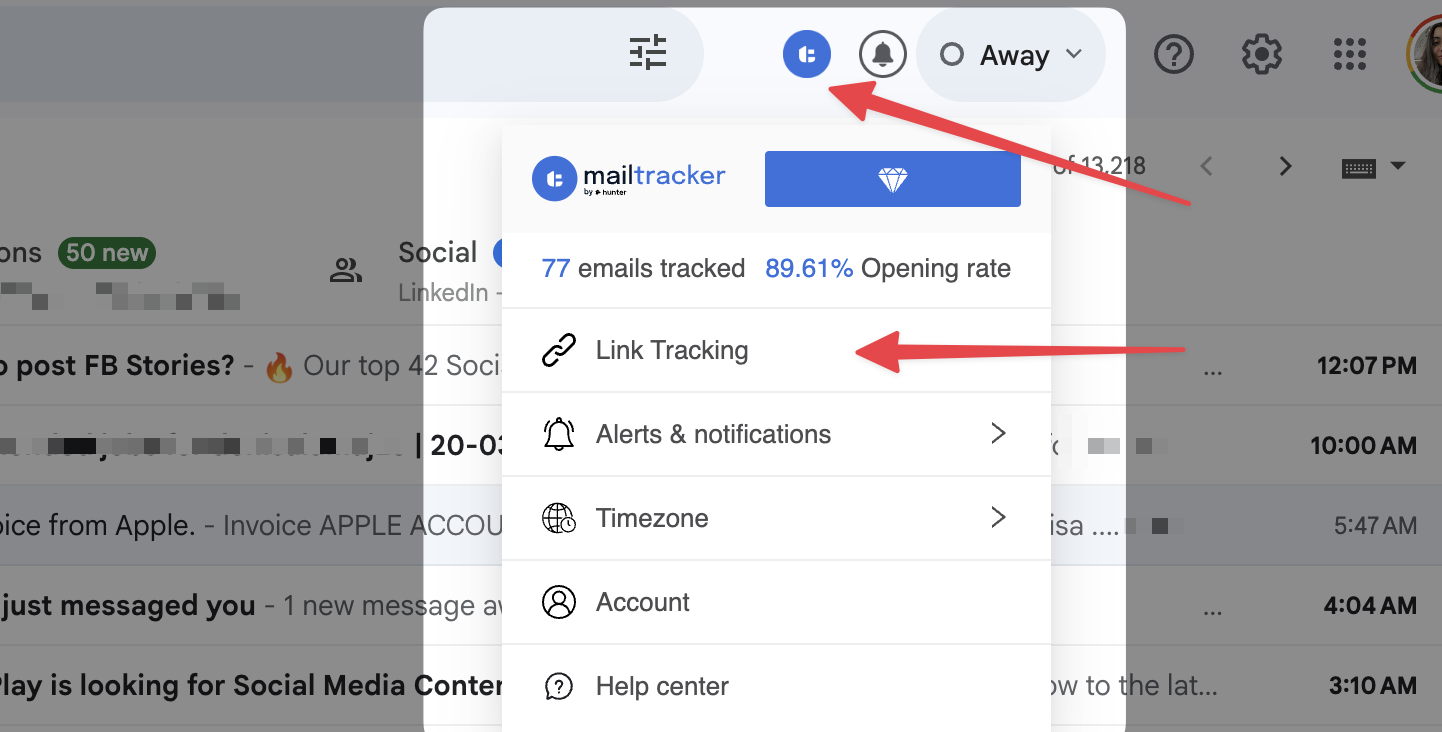
This turns rewriting from a one-off task into a repeatable improvement process that compounds with every email you send.
Track Your Rewritten Emails for Free
Good prompts can turn an average email into one that gets noticed, but tracking shows if it really worked.
With MailTracker, you can see opens, reopens, and clicks for every email, then improve your next send. It’s simple, accurate, and free in Gmail.
FAQ: Email Rewrite Prompts
Can I use these prompts for a LinkedIn post or social media post?
Yes. The same prompts for rewriting can adapt email drafts into a LinkedIn post, blog post, or social media captions for specific audiences.
How can ChatGPT prompts improve email content?
By giving specific instructions, ChatGPT prompts can generate a rewritten version that improves readability, adapts content for your audience, and avoids plagiarism.
Can AI help me write an email apologizing or expressing appreciation?
Yes. AI can add details, simplify complex content, and make expressing gratitude or appreciation easier while keeping the original meaning intact.
Why should I track rewritten email newsletters?
Tracking shows if your rewrite had a positive impact. It’s best for learning which structure, tone, or added details get more opens and clicks.