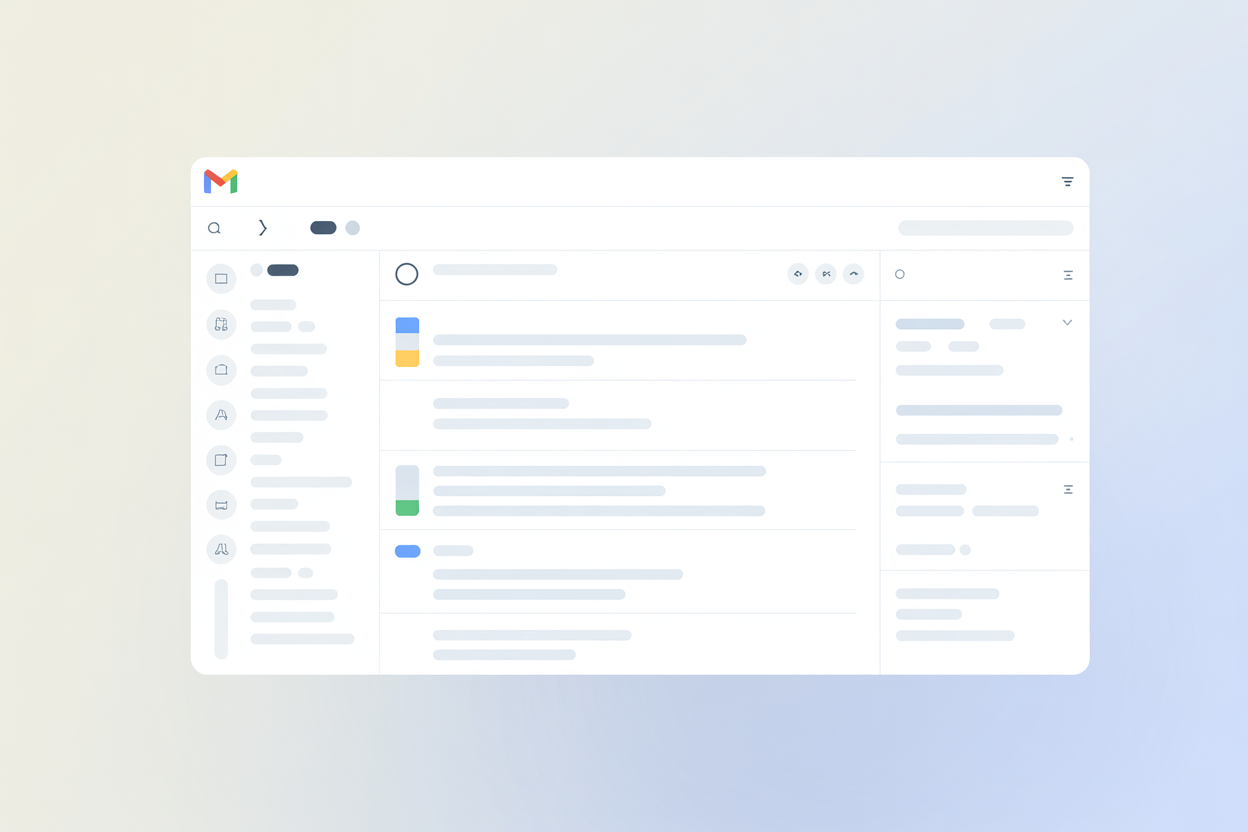Ever wonder how many subscribers actually read your newsletters?
According to Martech Zone, the average email open rate across industries is 36.11%. That means roughly one in three emails gets opened.
And when it comes to click-through rates, the numbers drop even further, ranging from just 0.71% to 2.75% depending on the sector.
No matter your industry, open and click rates are crucial for measuring campaign performance.
These metrics can guide your next steps, helping you refine your strategy and address issues proactively.
For instance, you might find that switching to the best website builder or tweaking your landing page copy is all it takes to boost email click-through rate (CTR). Or that your subject lines are too vague or flat, resulting in low open rates and missed opportunities.
Tracking email opens and clicks is simple with the right tools. Here’s why those numbers matter and how to turn them into actionable insights that move the needle.
TD;LR
- Email open rates offer insight into how your subject lines, audience targeting, and overall campaign strategy are performing.
- Click-through rates, on the other hand, help you gauge engagement. This metric also reveals what kind of content resonates most with your audience.
- By tracking open and click rates, you'll be better able to tell what works and what doesn't. For instance, a low open rate might suggest weak subject lines.
- Monitor these metrics alongside others to gain a full picture of your campaign’s performance. Keep an eye on email bounce rates, unsubscribe rates, conversions, and spam complaints, just to name a few.
- Continuously test and refine your subject lines and email copy to boost open rates, click-throughs, and conversions. For maximum impact, tailor your content to each customer group.
How to Calculate Email Open Rate
Let's start with open rate, which represents the percentage of email messages that were opened. Here's the formula:
Open rate = (emails opened / successful sends) x 100
Tools like MailTracker display both metrics, so you only need to plug in the numbers and do the math.
Email open rates vary by industry, ranging from 26% to 48% or higher. For example, tech companies average just 26.8%, while real estate businesses see a more moderate 33.75%, per Martech Zone’s 2024 benchmarks.
Ideally, your open rate should fall between 17% and 28%, depending on the industry you're in. The higher this number, the better.
A low open rate often indicates low engagement, weak subject lines, or poor targeting. Sometimes, it may be due to technical problems or deliverability issues, such as unverified sender domains or outdated email lists.
For instance, some email clients automatically block messages that contain images or attachments.
In other cases, poorly configured authentication protocols like SPF (Sender Policy Framework) or DMARC (Domain-based Message Authentication) can cause your emails to land in spam folders instead of inboxes.
How to Calculate Click-Through Rate
Click-through rate, or click rate, is the percentage of people who clicked on one or more links in your email. Use this formula to calculate it:
CTR = (number of clicks / number of emails delivered) x 100
MailTracker lets you see these numbers in real time, making it easy to tell which emails drive engagement.
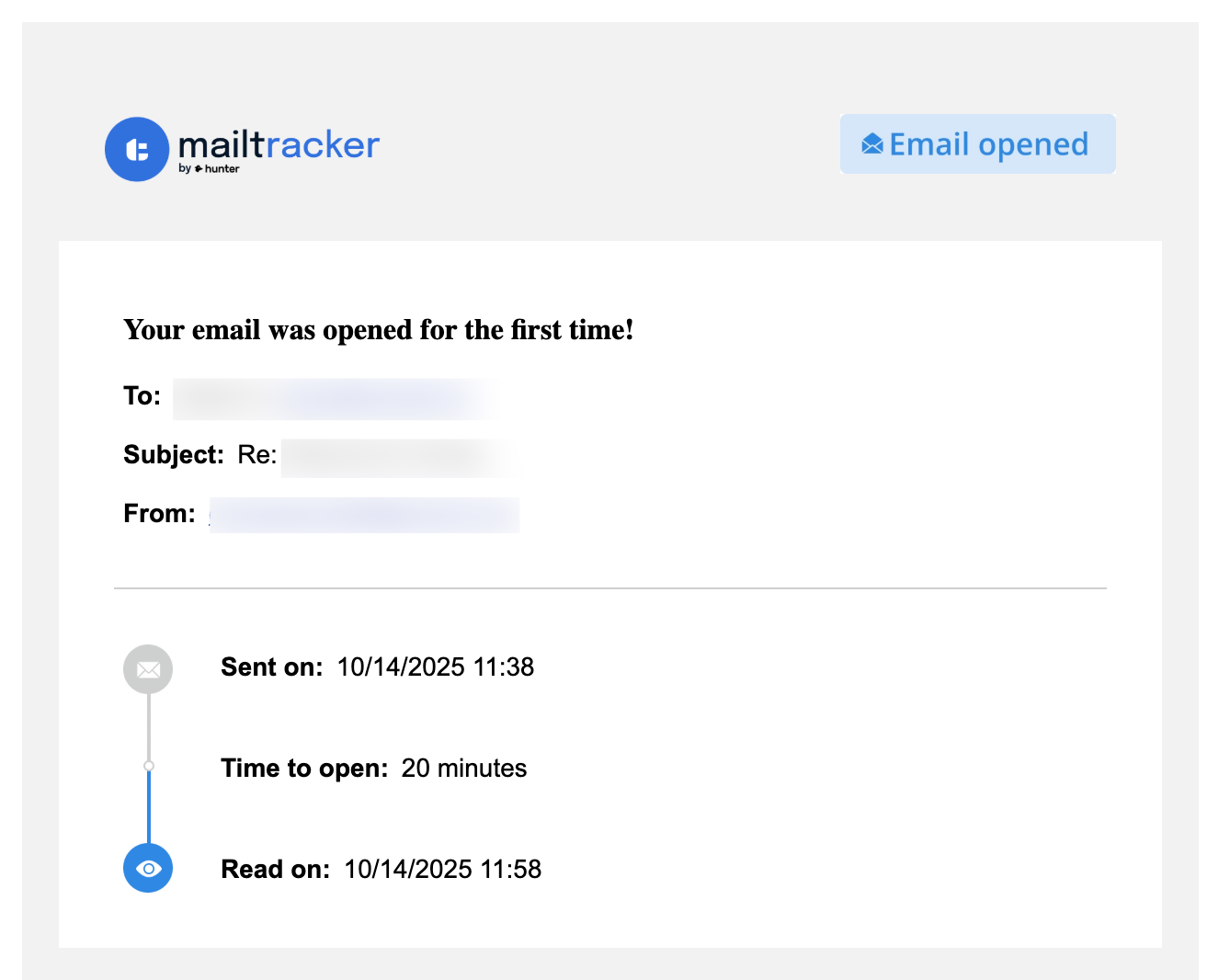
According to Martech Zone, the average click-through rate is 1.86%. However, this figure varies based on industry, audience, and type of email.
For example, promotional emails tend to have lower click rates than newsletters, which offer more consistent value. Transactional emails (e.g., shipping updates) have the highest CTR, since recipients are actively looking for that information.
A low CTR may be due to weak copy, vague CTAs, poor list quality, or just bad timing. Slow-loading images or other technical issues can play a role, too.
Let’s say you build a website with Wix, add content, and craft compelling landing pages. Everything looks great, except for one thing: you send the same emails to everyone on your list.
The result? Subscribers get content that doesn’t match their interests or needs. Naturally, they have no reason to click your links.
Why You Should Be Tracking Open and Click Rates
Open and click rates can give you a good sense of whether your email marketing efforts are paying off. They may not tell the whole story, but they do tell an important part of it.
For instance, a high open rate could mean your subject lines are catchy and compelling. A strong click rate, on the other hand, suggests your email copy is engaging and relevant.
However, these metrics don't always move in tandem. You might see high open rates and low click-through rates, or vice versa. Either scenario indicates it's time to review and refine your strategy.
That said, tracking opens and clicks may offer valuable clues about how subscribers engage with your emails. Here are a few examples of what those numbers might be telling you:
In each of these situations, there are steps you can take to improve your numbers.
Suppose your open rate stays steady, but clicks are dropping. That’s a sign you need to refresh content. Experiment with more engaging visuals, stronger offers, or a fresh take on the topics you’re covering.
But what if you notice a sudden decline in open rates?
This is often due to external factors, such as increased spam filtering, changes in privacy technology, or a drop in sender reputation.
In some cases, it could indicate subscriber fatigue, poor timing, or shifting audience needs. What you should do is track open rates alongside click-throughs, conversions, and other email marketing metrics to find the root cause.
Improve Email Open and Click Rates in 5 Steps
Email marketing isn't an exact science, and it takes trial and error to figure out what works and what doesn't. Still, some strategies consistently outperform others and can significantly improve campaign performance.
Start with these simple steps to boost open and click rates:
1. Segment Your Audience
Proper audience segmentation can increase both open rates and click-throughs.
Just think about it: if your message doesn’t match what your subscribers care about, why would they bother reading or clicking?
With that in mind, segment your audience based on common characteristics like:
- Demographics (e.g., age, gender, income, location)
- Firmographics (e.g., company size, industry, annual revenue)
- Behavioral factors (e.g., browsing history, purchase behavior, page visits, downloads)
- Psychographics (e.g., hobbies, interests, beliefs)
If, say, you're targeting B2B consumers, use firmographic data to create groups with similar traits.
For instance, one group might include tech startups with five to 10 employees based in Rochester, New York, while another could consist of mid-size technology enterprises with 10 or more employees in the same area.
From there, you can segment even further by annual revenue, business goals, pain points, or other relevant factors.
Next, tailor your messaging to the needs of each group. Use the same approach to drive engagement among B2C audiences.
2. Personalize Your Subject Lines
Consumers are 26% more likely to open emails with personalized subject lines, especially when they include names, locations, or other recipient-specific details.
A good subject line can be as simple as, "Hey [First Name], here are five things no one has told you about vitamin B12," or as specific as, "Just added a pair of Adidas Continental 80s to your cart? Buy now and get 15% off!" What matters most is to make sure it resonates with the people reading it.
Run A/B tests to see which subject lines yield the best results. Sometimes, changing just one word can make all the difference.
3. Create a Sense of Urgency
Have you ever felt tempted to open an email with a subject line like, "Hey [Name], 20% off ends tonight!" Or clicked a link in a promotional email featuring a limited-time deal?
Chances are, you opened it out of curiosity and clicked the link to see what the fuss was about. Your subscribers might do the same if your email creates a sense of exclusivity or urgency.
This strategy compels consumers to act now instead of later. The key is to make your message feel personal and genuine.
You may use words like "today," "last chance," or "ends soon,” but don’t overdo it. A smarter approach is to imply urgency, as people are more likely to act when they feel they’re about to lose something meaningful and not just because you told them to hurry.
The email body should reinforce urgency while providing key details.
Mention how long the offer lasts or how limited the availability is, and include a strong CTA like "Claim your code" or "Book a demo" to highlight the next step.
4. Experiment with Different Types of Content
Most emails contain text, images, and calls to action—that’s what subscribers expect.
To stand out and get more clicks, surprise them with something unexpected. Consider adding videos or other types of content, such as:
- Surveys and polls
- Gamification elements (e.g., scratch cards)
- Social proof (e.g., customer reviews)
- Interactive content
For example, consider sending a series of gamified emails that invite subscribers to solve a riddle for a chance to win prizes. Each email could include clues and hints “hidden” on your site, encouraging deeper engagement.
Case studies, testimonials, success stories, and other forms of social proof can significantly boost click-through rates, too.
Say you're a creative agency that uses Wix to build client websites. Share stories from happy customers, and back them up with hard data. Not only does this practice drive engagement, but it also instills trust and strengthens your authority.
5. Avoid Spam Triggers
One of the simplest ways to boost open and click rates is to avoid spam-triggering content.
Generally, email clients and internet service providers (ISPs) flag messages packed with images or “spammy” language, keeping them from ever reaching subscribers' inboxes. Common examples include:
- Messages in ALL CAPS
- Certain words and phrases (e.g., "opportunity," "guarantee," "meet singles," "Xanax," "win")
- Excessive use of question marks or exclamation points
- Very long URLs
- Links to spammy websites
- Broken HTML code
- Shady fonts
For instance, words like “limited time,” or "free money" are associated with spam.
The same goes for sketchy subject lines, such as "Final warning: Your account will be suspended" or "Make $10,000 a week working from home."
Even if your emails slip past spam filters, subscribers may still report them as spam based on the subject line alone.
Context matters, too. For example, using "credit card" in an email about financing options for existing clients is totally fine. But drop it into a subject line like “Get a new credit card instantly—no approval needed,” and you’re asking to be flagged as spam.
It’s also a good idea to add an unsubscribe button, as some email clients and ISPs flag messages that lack this feature.
Plus, depending on regulations like GDPR or CAN-SPAM, you may be legally required to give customers a clear way to opt out.
Track, Measure, and Improve
Open and click rates can help you gauge engagement and spot friction points in your email strategy. That's why you should track them consistently, monitor trends over time, and act on the insights gained.
With MailTracker, you can see exactly when someone opens your emails and clicks the links you share.
If a customer reads your message but doesn’t respond, you can follow up with additional information, free demos, or special offers to encourage conversions.
Last but not least, track open rates and click-throughs alongside other metrics, like bounce rate, unsubscribe rate, and revenue per subscriber.
Together, these insights give you a complete picture of what's working and where you could do better.