In this case study, you’ll see how a content marketing professional booked 5 job interviews in 2 weeks using the free version of MailTracker.
He tracked 20 job applications in Gmail, monitored who opened and reopened each message, and followed up at the right time using real engagement data.
The entire process took just 2 weeks. Here is the full step-by-step breakdown:
Before MailTracker: Sending Job Applications Without Feedback
Before using MailTracker, he was sending dozens of job applications to email addresses like “careers@” and never knew what happened next.
There was no way to tell if the emails were opened, ignored, or lost in spam. As a result, too many follow-ups went out at the wrong time, and replies were rare.
After weeks, it became clear that the issue wasn’t the quality of the applications, but it was the lack of visibility into what happened after sending them.
The Experiment: Making the Job Search Measurable
To fix that, he installed the free MailTracker Chrome extension and decided to run a small two-week experiment.
The goal was to make the job search measurable, so he tracked 20 job applications directly from Gmail to understand what happens after clicking “Send.”
He defined three possible outcomes for each application:
1. If someone opened the email, it means they received and read the application.
2. If they reopened it later, he would know they were considering it again.
3. If they never opened it, he would not waste time following up repeatedly.
To keep the test fair, 20 positions were chosen where the skills matched at least 80% of the job requirements, focusing only on roles with a realistic chance.
The Breakthrough: One Reopened Email That Changed Everything
A few days into the test, one tracked email was reopened after four days.
Here’s the one email from MailTracker that got the content marketer the first interview:
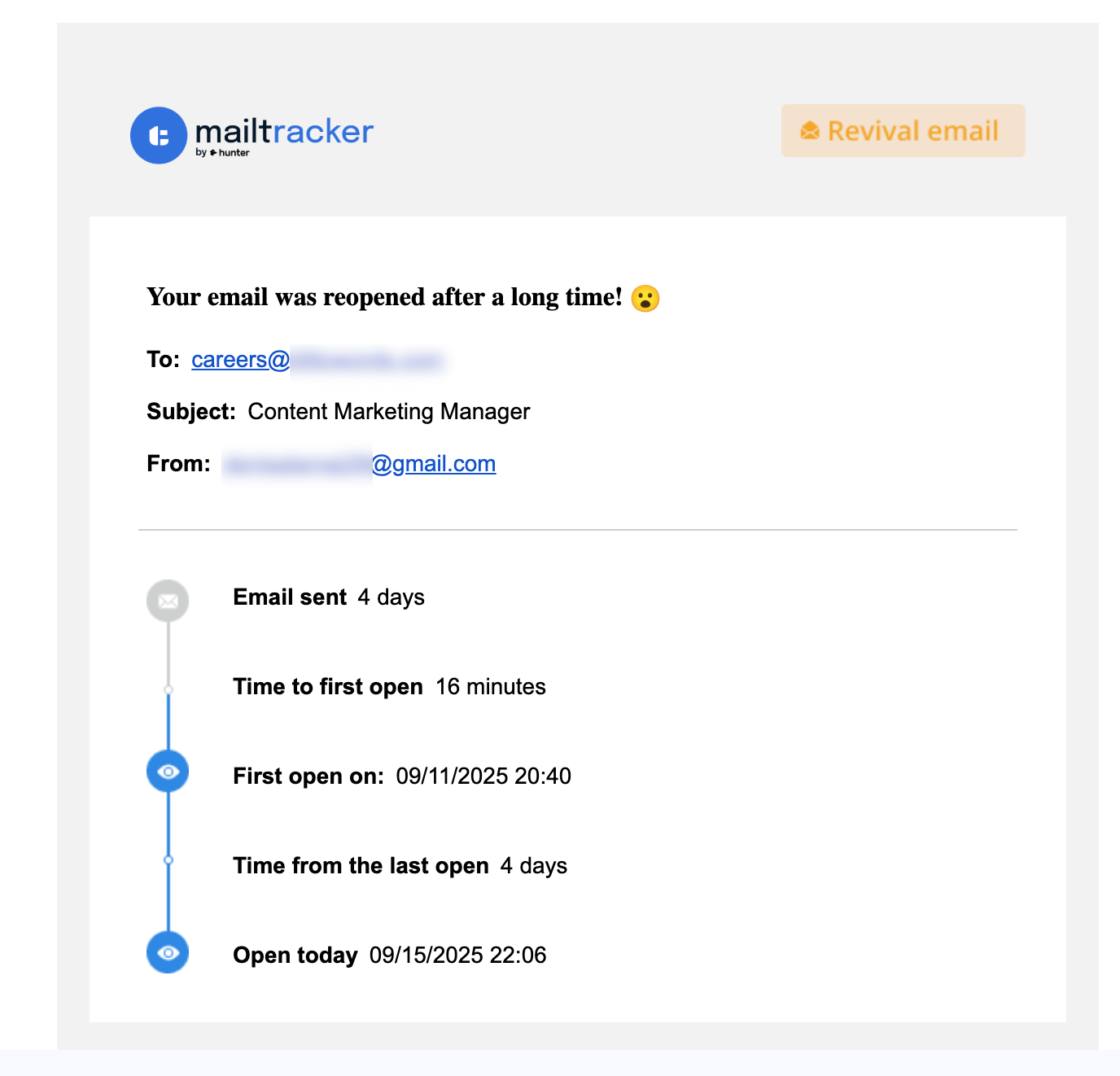
After seeing this reopen alert, he followed up within 24 hours: a short, polite email reminding the recruiter of his application.
That timing made all the difference. The next morning, he received an interview invite.
Building a Smart Follow-Up Strategy (Based on Real Data)
After observing these patterns, the marketer developed a clear follow-up plan for each situation.
- Opened but no reply: Follow up after 2 to 3 days with a short, polite reminder. For example, he wrote, “Just checking in to see if my application reached you. I would be happy to share more details if needed.”
- Reopened: Send a follow-up within 24 hours of receiving a reopen alert. This helped him stay visible while the recruiter was still reviewing his email.
- Never opened: Send at least 1 gentle follow-up after 5 days, in case the first message was missed. If it still showed as unopened after a week, he stopped following up.
This strategy gave him a process. Every follow-up was based on activity he could actually see.
The Results: 5 Booked Interviews in 2 Weeks
In just two weeks of tracking his job applications with MailTracker, the marketer started seeing real progress.
Out of 20 tracked emails:
- 18 out of 20 applications were opened
- 7 were reopened
- 5 led to replies and scheduled interviews
Instead of sending dozens of blind follow-ups, he focused only on recruiters who showed real interest, saving time and improving results.
On average, job seekers send over 30 applications before hearing back once.
By tracking engagement and timing his follow-ups, he landed 5 interviews from just 20 applications, meaning a 25% success rate.
Land Interviews Faster with MailTracker!
If you are currently applying for jobs, start tracking your emails with MailTracker.
You will see exactly who opened your messages, when they reopened them, and how to follow up at the right time. It is free to install and gives you the visibility you need to apply more strategically.


