As a freelancer, I regularly reach out to potential clients by email about new projects. Most people reply within a few days, and if they don’t, I move on to the next lead.
One of those outreach emails seemed finished. The client had opened the email, and we exchanged a short message, but nothing came of it.
After a week of silence, I assumed the opportunity was gone and stopped checking.
A month later, something unexpected happened. I got a MailTracker alert saying that this same client had reopened my email, 30 days after the first message.
That single notification completely changed what I did next. Here’s what happened:
The Missed Opportunity
A few months ago, I reached out to a potential client by email about a website content project for their new product launch.
They opened my message the same day, and we exchanged a few short emails discussing the project scope, timelines, and budget range. Everything seemed positive because the client sounded interested and asked for a quick estimate.
For a moment, it looked like things might move forward, but then the conversation stopped. No updates, no follow-up from their side.
After a week of silence, I assumed they had chosen someone else, so I moved on to other prospects, thinking that opportunity was over.
Received a MailTracker Reopen Alert From an Old Lead
A month later, I received a MailTracker notification: “Your email was reopened after a long time.”
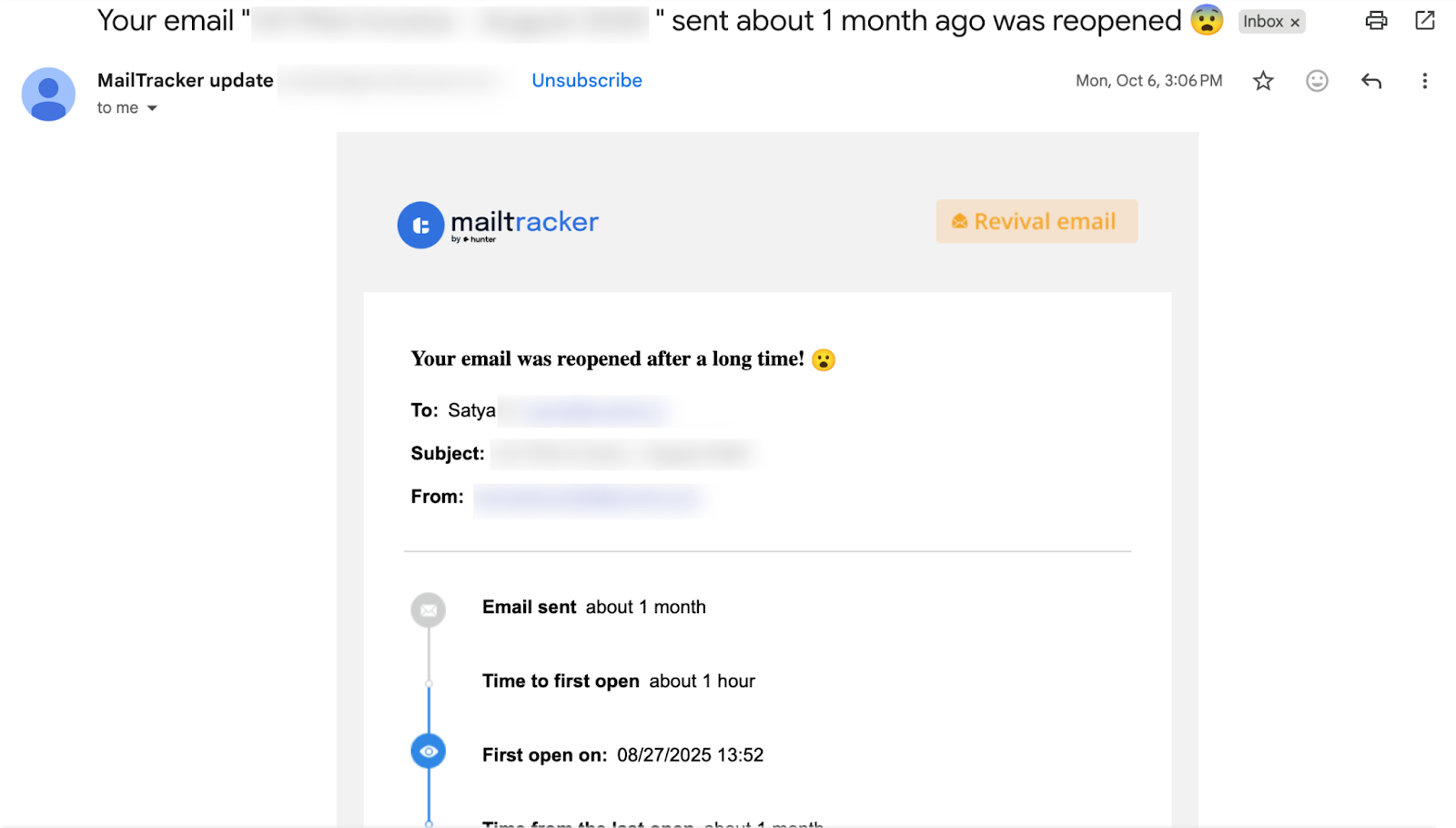
Seeing that alert made me pause. Why reopen the email now, after all this time?
Maybe they were going through old messages or ready to restart the project. Either way, I didn’t want to miss the chance to follow up while they were thinking about it again.
Replied With a Follow-Up the Next Day
The day after I received the reopen alert, I sent a short, polite follow-up:
“Hi [Name], I wanted to check if you’re still looking for help with [project/type of work]. I’d be happy to share more details or schedule a quick call if it’s still relevant.”
A few hours later, they replied and we scheduled an intro call to revisit the project. During the call, we discussed the updated timeline, deliverables, and budget.
It turned out they had paused the project temporarily due to internal changes, but were now ready to move forward.
That follow-up helped restart the conversation and turn what seemed like a lost lead into a new deal. Within a week, we finalized the scope and confirmed the start date for the project.
Results: Landed an Intro Call From a 30-Day-Old Email
That one follow-up led to a quick reply and an intro call with the client.
MailTracker’s reopen alert made it clear that the timing was right to reconnect. Without that notification, I would’ve never known they were still interested.
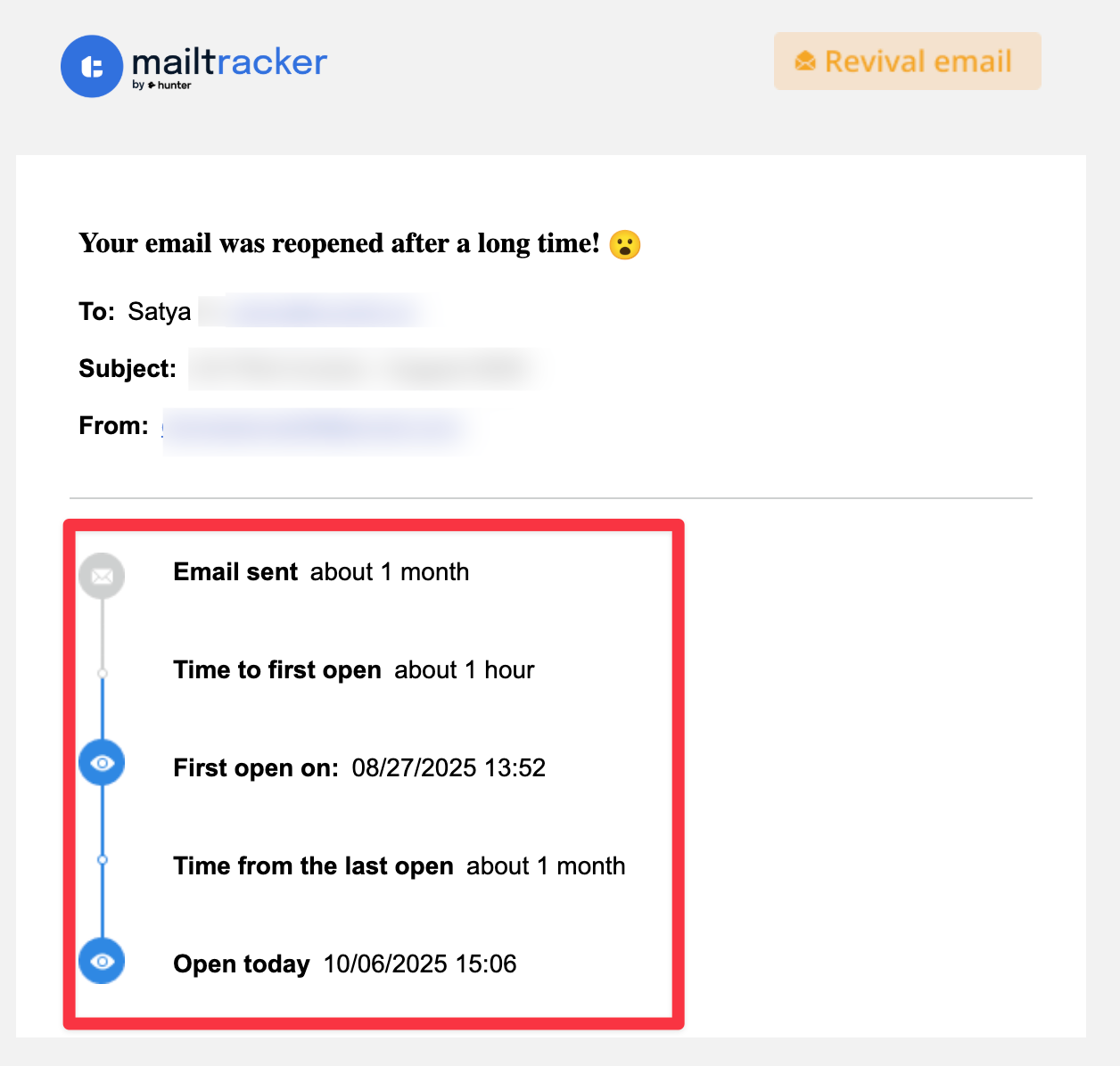
Here’s a quick overview of what happened:
Turn Reopened Emails Into New Opportunities
If you send outreach emails or client proposals, don’t ignore reopen alerts. They’re small signals that can lead to bigger results: like a reply, a meeting, or even a new client.
MailTracker shows you exactly when someone revisits your email, even weeks later, so you can follow up at the right time.
It’s free to start and gives you the visibility you need to reconnect with the leads that matter most.


