Picture this: you're a freelancer, manager, or CEO with a packed inbox full of urgent emails and project updates. Important messages can easily get lost in the chaos.
You can't always reply right away—maybe you're in meetings or waiting on more info before sending a response. That's where MailTracker helps.
With features like "Read Receipt" and "I’ll Reply Later," you can handle follow-up emails, including an email after no response, with ease.
Acknowledge messages, send a follow-up email, and stay on top of things without missing a beat.
MailTracker also helps you write a follow-up email with handy follow-up email templates and track which email subject lines work best. That’s what we are going to cover in this blog.
If you're looking for follow-up email examples, check out our comprehensive article featuring 18 Follow-Up Email Templates and Prompts.
How MailTracker Can Help with Follow-Up Emails?
MailTracker offers two simple but powerful tools that make handling follow-ups much easier: Read Receipts and I’ll Reply Later.
Let me walk you through how these features work and what they can do for you.
Read Receipt
The Read Receipt feature allows you to let someone know you've received and read their email without needing to write a full reply.
It’s an easy way to maintain professionalism while you’re busy or need more time before responding.

For example, if you're a freelancer and get an email from a client asking for revisions, you might not be able to dive into the work immediately.
Instead of leaving them wondering if you’ve seen their previous communication, a read receipt confirms that you’ve acknowledged the message and will get to it soon.
The sender gets an automatic notification, which helps you stay on the same page without too many follow-ups.
It’s a great way to manage expectations, especially when you’re handling multiple projects. Sending a follow-up later with a personalized greeting and a strong subject line helps keep the conversation going.
Reply Later
The I’ll Reply Later feature is perfect for emails that require more thought or a detailed response.
Sometimes, you can’t drop everything to answer right away, but you don’t want the sender to feel ignored.

This tool lets you quickly acknowledge the message and signal that a more complete response is on its way. Let’s say you’re a CEO who just received a detailed proposal from a business partner.
You need time to review the key points discussed and prepare a thoughtful reply. With the I’ll Reply
Later option, you can easily send a follow-up message that shows you’ve seen the email and are working on your response.
Or, if you’re a freelancer asking for a project quote, you can use this feature to show the client you’re preparing more details and haven’t forgotten about their request.
In both cases, these features allow you to communicate well without the pressure to respond immediately.
You’ll be able to follow up effectively, even if it takes a bit more time to gather key details or organize a discovery call.
MailTracker helps you keep your follow-ups polite and timely, improving your response rates and making sure you don’t miss out on building strong business relationships.
Here's a follow-up reminder from MailTracker, after two days, in case you haven't sent that follow-up email yet.
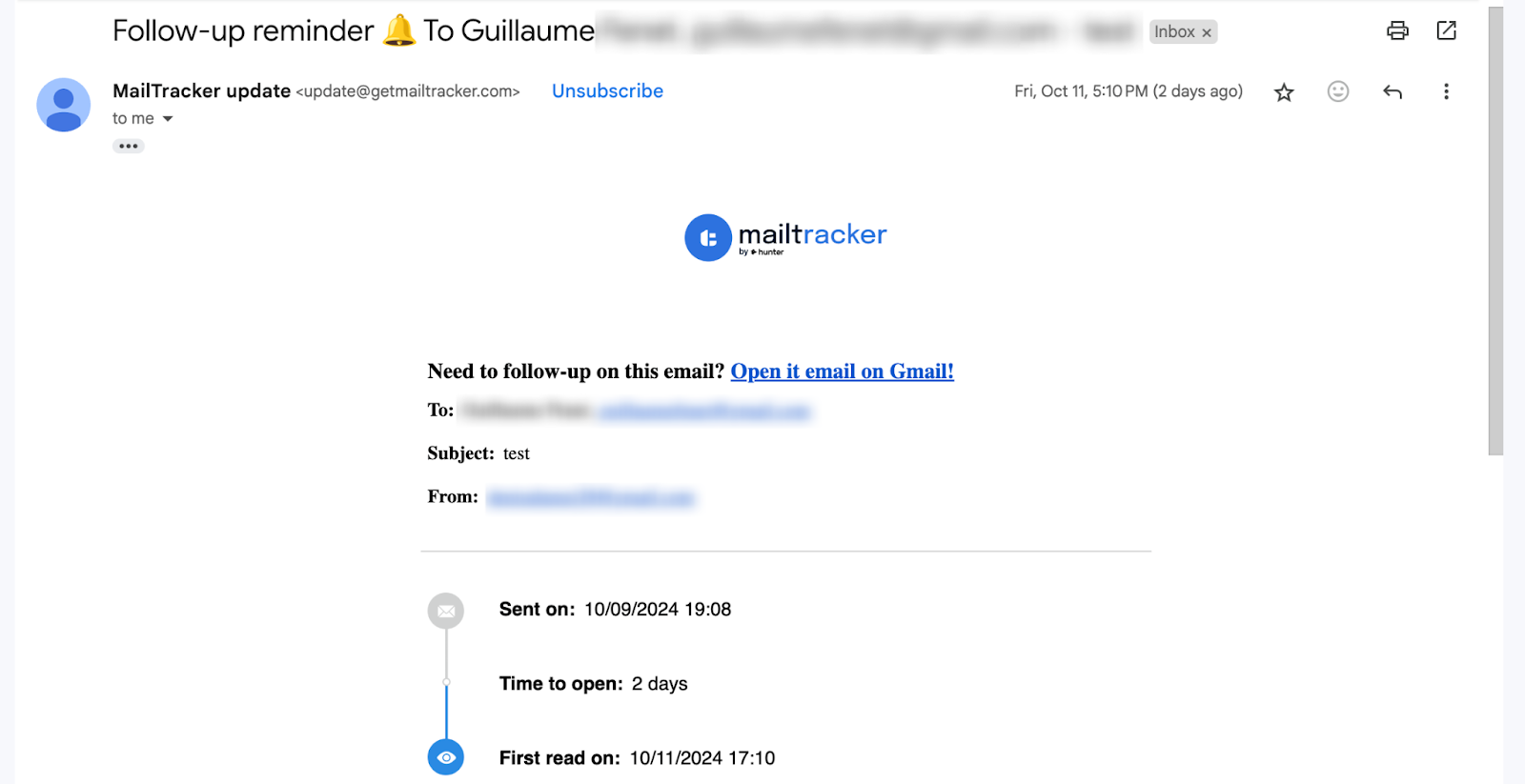
Plus, with the right tools, you can even use email follow-ups that include email templates and personalize subject lines to match your target audience—all without feeling overwhelmed by your inbox.
We have a great article if you want to get inspired from 32 Email Subject Lines From Top Brands.
How MailTracker Can Help with Email Productivity
MailTracker comes packed with features that can do so much more than just tracking when your emails are opened.
It’s like having a personal assistant for your Gmail, helping you stay on top of things, communicate better, and get more done. Here’s how these tools work and why they’re great for you:
Get Alerted in Real Time
You’ll get notified the exact moment someone opens your email. This helps you stay on track, especially with important messages and follow-up emails.
Let’s say you send a project proposal to a client—when you get that instant notification, you know they’ve seen it.
This gives you the perfect opportunity to plan your follow-up at just the right time without being pushy.
For freelancers, it’s a lifesaver. Imagine sending an invoice or an important update. Knowing when the client sees your previous email gives you peace of mind and helps you manage your workflow better.
Increase Reply Rate by 3x
Following up can feel tricky, but MailTracker makes it easier. It lets you see how your recipients interact with your emails.
Do they open them multiple times but not reply? That’s your cue to send a polite follow-up email.
By timing your emails right and understanding how the recipient engages with them, you’ll see a big boost in response rates—up to 3x more!
For instance, if a client hasn’t replied after reading your previous email twice, you can send a gentle reminder.
This smart approach keeps things moving without annoying anyone. You can also craft a follow-up email template to make the process quicker.
Grow Your Open Rate by 20%
Ever wonder why some emails get opened, and others don’t? MailTracker helps you figure that out by tracking which email subject line is most effective.
It gives you insights into which subject lines and email styles are working best. Maybe your more casual email subject lines get more attention, or perhaps a specific, compelling subject line is doing the trick.
Using this information, you can make small changes that lead to big improvements—like a 20% boost in how often people open your emails.
It’s perfect for marketers, small business owners, or anyone who needs to make sure their emails don’t just get lost in the inbox. Personalize subject lines to improve engagement even more.
Close More Deals
MailTracker lets you track how interested someone is in what you’re offering. Are they clicking on your links?
Are they reading your email more than once? These are great signs that they’re engaged. If you’re in sales, this info is gold.
It tells you when to step in and close the deal because you know they’re paying attention.
For example, if a potential client clicks on your pricing page after reading your email, you’ll know they’re seriously considering your offer.
Sending a well-timed sales follow-up email can make all the difference in closing that deal.
Perform A/B Testing
Not sure what type of email works best? MailTracker lets you test different versions of your emails (like two subject lines or different body text) to see which one performs better.
This is great for optimizing your approach over time. For instance, you might find out that shorter emails get more responses, or maybe certain email subject lines lead to more opens.
A/B testing lets you find out exactly what works for your target audience.
Measure ROI
If you’re running email campaigns, you’ll want to know if they’re working.
MailTracker helps you see how effective your emails are by showing you how many people are opening, reading, and engaging with your messages.
You can then calculate the return on investment (ROI) for each campaign. This info is super helpful when deciding where to spend your time and energy in the future.
For example, if a certain type of follow-up email brings in more leads or sales, you’ll know to focus more on that style for future campaigns. You can also tweak your follow-up email body based on this data.
Identify Engaged Leads
MailTracker shows you who is the most interested in what you’re sending. It tracks interactions like how many times someone opens your email or clicks a link.
When you know who’s most engaged, you can focus your follow-up efforts on them. This is key for increasing your chances of conversion.
Say you’re a freelancer sending proposals to multiple clients.
MailTracker helps you see which clients are most likely to hire you based on how often they interact with your emails. Now you know who to prioritize for follow-ups!
Prevent Emails from Going to Spam
You’ll also be able to tell if your emails are reaching the inbox or getting stuck in spam folders. If you notice low email open rates, it could be a sign your emails are being flagged as spam.
MailTracker gives you the insight to adjust your email content or sender settings so that your messages make it to the right place.
This is especially useful for small businesses or anyone sending important emails that need to land in the inbox, not spam.
By ensuring better deliverability, your follow-up email templates won’t be wasted in spam folders, and you’ll have better chances for success.
Send Emails at the Best Times
MailTracker takes email productivity a step further by allowing you to send emails at the best times, increasing the chances they’ll be seen and acted upon.
With insights into when your recipients are most likely to open and engage with your emails, you can schedule your follow-up emails to land in their inboxes at optimal moments.
For example, if you know a client tends to check emails in the morning, scheduling your follow-up for that time can increase the likelihood of a prompt response.
Use Cases: How MailTracker's Features Can Increase Email Productivity
MailTracker is currently trusted by over 100,000 active users, including freelancers, managers, and major companies like Adobe, Stripe, Notion, Zendesk, and more.
As a Freelancer
Managing multiple clients means your inbox can get overwhelming quickly. With MailTracker’s real-time alerts, you know exactly when a client has opened your email.
This makes it easy to time your follow-up emails perfectly. For example, if you send an invoice and see that it hasn’t been opened yet, you can send a polite follow-up email or a gentle reminder before a delay occurs.
MailTracker also helps you improve your email subject lines through A/B testing. Let’s say you’re proposing a new project to a client.
You can test different compelling subject lines to see which one gets more open and engaged.
By using these insights, you can fine-tune your messaging and write more effective sales follow-up emails, boosting your chances of landing new projects.
As a Sales Manager
Sales is all about timing and reading the interest level of your leads. MailTracker helps you identify when to follow up by showing you how engaged your prospects are.
For example, if you send a proposal and see the recipient has opened the email multiple times and clicked on the link, it’s time for a quick call or a well-timed follow-up email.
With the right data, you’ll know exactly when to send a sales follow-up email to maximize your chances of closing the deal.
MailTracker also lets you test different follow-up email templates to see what works best.
You can test different email subject lines and call to action phrases to find out what drives engagement, making sure your team is using the most effective strategies.
As a Marketing Director
Marketers need to know what’s working in their campaigns, and MailTracker provides key insights into recipient behavior.
You can track whether your emails are being opened, which links are being clicked, and whether your messages resonate with your target audience.
If your initial email isn’t being opened, MailTracker helps you diagnose the problem—maybe it’s ending up in spam filters.
By testing and refining your email follow-ups, you can optimize campaigns and boost open and reply rates.
For example, if you notice that certain email subject lines aren’t getting the results you want, you can personalize subject lines and test new approaches to see what resonates best.
MailTracker also makes it easier to track your ROI by giving you data on which emails generate leads, helping you justify your email marketing investments.
As a CEO or Business Owner
For CEOs or business owners, staying on top of communication with partners, clients, and investors is essential.
MailTracker’s real-time notifications show you exactly when someone opens your proposal or important business email, allowing you to follow up with a clear call to action at the perfect moment.
If you’re waiting on an important decision, you can send a well-timed follow-up message based on the recipient’s engagement, ensuring the desired outcome without being too pushy.
MailTracker also helps you maintain professionalism by using follow-up email templates and personalized greetings that fit your style of communication.
If you’re leading a team, MailTracker's insights help ensure everyone stays on the same page, whether it’s for project updates or important decisions.
You’ll know who is engaged and when email follow up emails are needed to keep things running smoothly.
In all these scenarios, MailTracker’s features help you write follow-up emails more effectively, track your emails in real-time, track your last conversation, and boost your response rates.
Whether you’re a freelancer trying to encourage potential customers or a CEO keeping business communication sharp, MailTracker ensures you stay organized, productive, and responsive without too many follow-ups.
Send Better Follow Up Emails with MailTracker
MailTracker isn’t just another email tracking software—it’s your all-in-one solution for boosting email efficiency, handling follow-ups with ease, and improving communication with clients, colleagues, and partners.
You can even schedule emails to be sent at the best times, making sure your message lands when it’s most likely to be seen.
Ready to get started? Add MailTracker to Chrome for free and start managing your follow-up emails like a pro.


